I'm new to home theater and this is going to be my first setup so I really don't know what I'm doing. After researching how to distribute HDMI sources to multiple zones I find myself pretty overwhelmed. Seems like splitting HDMI is a real headache with all the EDID, HDCP, ect.
What I'm basically trying to do is get my 6 HDMI sources to independently and simultaneously display on different zones (projector + 3 TVs). For example, I want to game on the projector and watch cable on one of the TVs at the same time. From what I gather, I can accomplish this with a 8x4 hdmi matrix but that's way out of my budget. Plus I would probably have issues with the lowest common denominator since I'm going to run 3D on the projector but the TVs are not 3D compatible. And I'll have audio issues with the projector running 5.1 audio and the TVs running 2.1. So I came up with the setup as illustrated below which I'm hoping will solve the common denominator problem. I figure if I add a 1x2 splitter right after each source the projector will get 3D and 5.1 audio without getting down converted by the TVs. I don't know if this setup would work or if there's a more efficient way of doing this without getting a matrix switch. Hopefully you guys can chime in and help me out. Thank you.
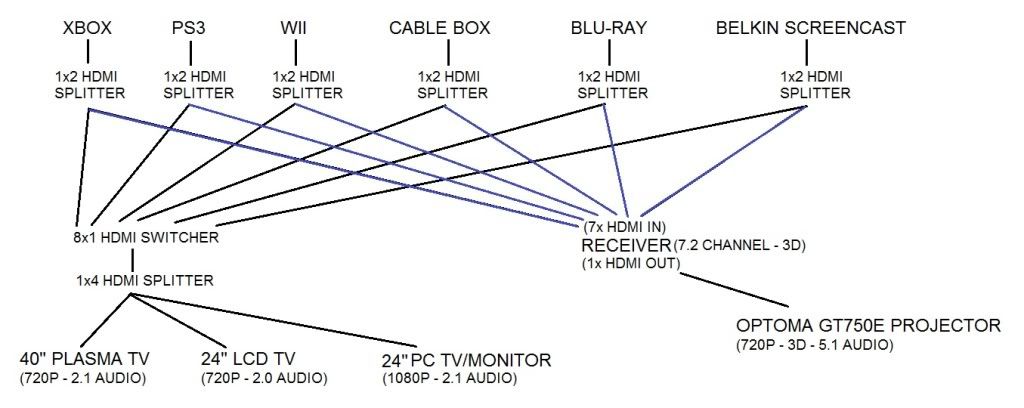
What I'm basically trying to do is get my 6 HDMI sources to independently and simultaneously display on different zones (projector + 3 TVs). For example, I want to game on the projector and watch cable on one of the TVs at the same time. From what I gather, I can accomplish this with a 8x4 hdmi matrix but that's way out of my budget. Plus I would probably have issues with the lowest common denominator since I'm going to run 3D on the projector but the TVs are not 3D compatible. And I'll have audio issues with the projector running 5.1 audio and the TVs running 2.1. So I came up with the setup as illustrated below which I'm hoping will solve the common denominator problem. I figure if I add a 1x2 splitter right after each source the projector will get 3D and 5.1 audio without getting down converted by the TVs. I don't know if this setup would work or if there's a more efficient way of doing this without getting a matrix switch. Hopefully you guys can chime in and help me out. Thank you.
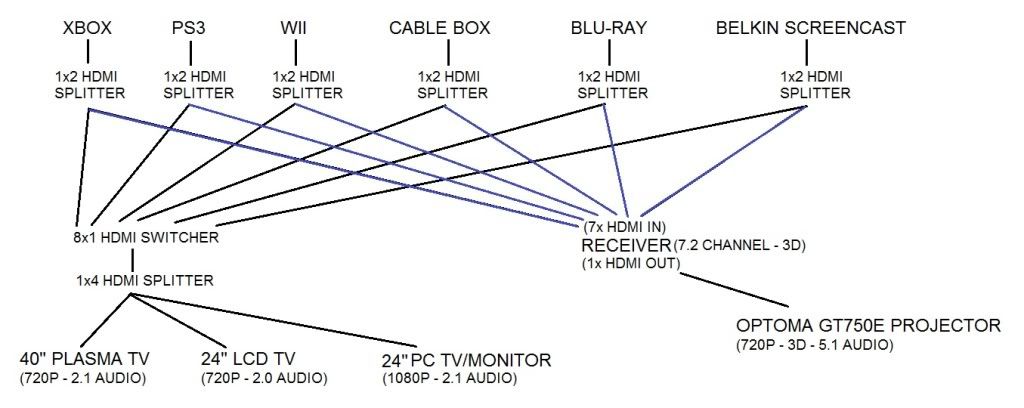


Comment