In my other thread, i said i ordered a new DELL with a 30 gig HD. I think i made a mistake and want to upgrade the HD to a 120 Western Digital Caviar w/8 meg cache.
Here's the question: Can i just install a second HD ? What's involved with doing this and would this be what i've heard called a "duel boot system" ? I've got a upgrade copy of XP Pro too even though the machine i've got coming tommorrow has XP Home edition installed. Should i go this route because i found the 120 gig Western Digital HD w/8 meg cache on Newegg.com alot cheaper ! I could use the 30 gig drive for all my pictures i D/L or vise versa. What do you guys think ?
even though the machine i've got coming tommorrow has XP Home edition installed. Should i go this route because i found the 120 gig Western Digital HD w/8 meg cache on Newegg.com alot cheaper ! I could use the 30 gig drive for all my pictures i D/L or vise versa. What do you guys think ?
Thanks.
Chip Engle
"Concrete ain't a spectator sport"
<a href="http://www.htguide.com/bilder/index.cfm?fuseaction=arkivbilder&userid=0&selected userid=336" target="_blank">My HT
Here's the question: Can i just install a second HD ? What's involved with doing this and would this be what i've heard called a "duel boot system" ? I've got a upgrade copy of XP Pro too
 even though the machine i've got coming tommorrow has XP Home edition installed. Should i go this route because i found the 120 gig Western Digital HD w/8 meg cache on Newegg.com alot cheaper ! I could use the 30 gig drive for all my pictures i D/L or vise versa. What do you guys think ?
even though the machine i've got coming tommorrow has XP Home edition installed. Should i go this route because i found the 120 gig Western Digital HD w/8 meg cache on Newegg.com alot cheaper ! I could use the 30 gig drive for all my pictures i D/L or vise versa. What do you guys think ?Thanks.
Chip Engle
"Concrete ain't a spectator sport"
<a href="http://www.htguide.com/bilder/index.cfm?fuseaction=arkivbilder&userid=0&selected userid=336" target="_blank">My HT


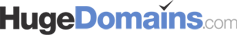



Comment