Using white noise to aim and adjust speakers  AIMING and "LEARNING" SPEAKERS Here is a method for "aiming" (and learning) speakers --- for determining the splay angle AND the "lobe" of the sound coming out of [any] speaker. This method is far more accurate than ANYTHING else, even lasers. Doing it with your ears with this procedure takes EVERYTHING into account, including interchannel digital delays or anomalies, circuit group delay, phase shifts, if any, anywhere in the chain, including the crossovers, and it also takes into account mechanical interchannel timing issues (often somewhat incorrectly called time alignment) caused by the simple fact that the speakers or the drivers are different distances from your face. You will be able to aim and adjust your speakers to within 1/4" or better with this method.
AIMING and "LEARNING" SPEAKERS Here is a method for "aiming" (and learning) speakers --- for determining the splay angle AND the "lobe" of the sound coming out of [any] speaker. This method is far more accurate than ANYTHING else, even lasers. Doing it with your ears with this procedure takes EVERYTHING into account, including interchannel digital delays or anomalies, circuit group delay, phase shifts, if any, anywhere in the chain, including the crossovers, and it also takes into account mechanical interchannel timing issues (often somewhat incorrectly called time alignment) caused by the simple fact that the speakers or the drivers are different distances from your face. You will be able to aim and adjust your speakers to within 1/4" or better with this method.
The physically larger your speakers are, such as with 7 foot tall floorstanders or large electrostatic panels, the more sensitive and revealing this test is. However this test is still very useful with smaller speakers such as 2-way "bookshelf" speakers.
The procedure is this:
 1) Use the WHITE (not pink) noise test track on the CD. The track is MONO (the Left Channel only) and is recorded at -20dBFS. -20dBFS (20 decibels below Full Scale Digital) is REFERENCE LEVEL.
1) Use the WHITE (not pink) noise test track on the CD. The track is MONO (the Left Channel only) and is recorded at -20dBFS. -20dBFS (20 decibels below Full Scale Digital) is REFERENCE LEVEL.
 Please be aware that OTHER tracks on the CD are recorded 19dB HOTTER, at -1dBFS.
Please be aware that OTHER tracks on the CD are recorded 19dB HOTTER, at -1dBFS.
Set your CD player to NOT continue to the next track ! That's one reason the white noise track is made the LAST on the CD.
However, if you play the white noise at 75dB, then even if the other tracks play they will not be louder than 95dB, so no damage will be done. 2) Use a separate CD (or DVD) player with ANALOG OUTPUTS. Connect ONE analog output (the LEFT CHANNEL) to a number of "Y" cords. You MUST do it this way. Do NOT attempt to use "mono" switches in the receiver or preamp. The setup should look like this:
2) Use a separate CD (or DVD) player with ANALOG OUTPUTS. Connect ONE analog output (the LEFT CHANNEL) to a number of "Y" cords. You MUST do it this way. Do NOT attempt to use "mono" switches in the receiver or preamp. The setup should look like this:
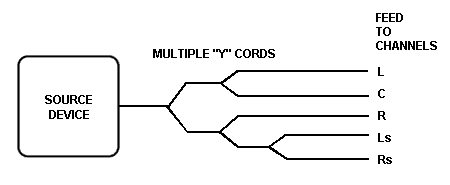
Fig 1. Method of using Y-cord adapters for multiple feeds.
This is the same thing as "daisy chaining"*
and also the same thing as "connecting all the inputs in parallel". * "daisy chaining" is a ridiculously untechnical phrase. Please do not use it. 3) Disconnect the sub or turn its power off.
3) Disconnect the sub or turn its power off.
 4) Make sure the TREBLE controls for each channel are set at "0". If your receiver or preamp has level trim adjustments, make sure they are all set the same, preferably to unity gain.
4) Make sure the TREBLE controls for each channel are set at "0". If your receiver or preamp has level trim adjustments, make sure they are all set the same, preferably to unity gain.
 5) I suggest turning all the BASS levels all the way down. If you are attempting to learn the splay pattern of speakers which are a flat panel, such as electrostatics (Quad, Sound Lab, etc) then you might want do a separate test with the bass at "0" (or higher) in order to learn how the lower frequencies leave the dipole and bounce off the wall behind the speaker. But for now, please do the test with the bass turned down.
5) I suggest turning all the BASS levels all the way down. If you are attempting to learn the splay pattern of speakers which are a flat panel, such as electrostatics (Quad, Sound Lab, etc) then you might want do a separate test with the bass at "0" (or higher) in order to learn how the lower frequencies leave the dipole and bounce off the wall behind the speaker. But for now, please do the test with the bass turned down.
Since the wavelengths at high frequencies are so small, by turning the bass down you are simply removing the longer wavelengths from your auditory test. Please see my frequency-to-wavelength chart HERE. (opens in a new tab)
 6) If you have channel "delays" (sometimes called "distance settings" in a Home Theater receiver), MAKE SURE they are set OFF or to the minimum, and ALL THE SAME. I suggest never using these settings as the entire concept and in many cases the execution is flawed.
6) If you have channel "delays" (sometimes called "distance settings" in a Home Theater receiver), MAKE SURE they are set OFF or to the minimum, and ALL THE SAME. I suggest never using these settings as the entire concept and in many cases the execution is flawed.
 7) Make sure that the noise floor of the room is quieter than perhaps 50 to 55 dBA Slow weighted C. Turn off fans and air conditioners. The signal you will be listening to should be perhaps 18 - 20 dB louder than the noise floor of the room. The objective is to get the test signal loud enough to understand but not so loud that you get a headache, and not so loud that you excite room modes, which is another whole topic of discussion.
7) Make sure that the noise floor of the room is quieter than perhaps 50 to 55 dBA Slow weighted C. Turn off fans and air conditioners. The signal you will be listening to should be perhaps 18 - 20 dB louder than the noise floor of the room. The objective is to get the test signal loud enough to understand but not so loud that you get a headache, and not so loud that you excite room modes, which is another whole topic of discussion.
 8) Plug in the LEFT channel only (for example, use the AUX ins, sometimes listed as "analog 5.1 inputs".) Advance the main volume control to give a MODERATE level in the room. My suggestion is to use about 70 - 75 dB SPL (when measured Slow weighted C), not higher than 85 dB.
8) Plug in the LEFT channel only (for example, use the AUX ins, sometimes listed as "analog 5.1 inputs".) Advance the main volume control to give a MODERATE level in the room. My suggestion is to use about 70 - 75 dB SPL (when measured Slow weighted C), not higher than 85 dB.
 9) Start by sitting in your "sweet spot" chair. Now stand up. Try and discern the difference in the splay lobe from your SEATED to STANDING POSITION. You might hear a frequency change; you might hear some combing, especially if you have a tall line array. Notice that even of you DO hear a combing effect, you cannot hear it unless your body is moving! This is one reason why no one complains about multiple-driver combing in real-life use: you are not usually getting up and sitting down while listening critically.
9) Start by sitting in your "sweet spot" chair. Now stand up. Try and discern the difference in the splay lobe from your SEATED to STANDING POSITION. You might hear a frequency change; you might hear some combing, especially if you have a tall line array. Notice that even of you DO hear a combing effect, you cannot hear it unless your body is moving! This is one reason why no one complains about multiple-driver combing in real-life use: you are not usually getting up and sitting down while listening critically.
 10) Now walk around the L speaker in an arc and try to discern the high frequency splay or lobe pattern of the speaker. Learn the sound of the speaker from far away, to closer, until you get to the real near field, say, closer than 1 meter (3 feet). Get a feel for BOTH how the speaker is sending the waves out and HOW THEY ARE REACTING WITH THE ROOM. You should be able to discern the splay pattern of the speaker and get a mental picture of the sound almost as if it were a "theatrical flood" or "spotlight". Cup your ears so they are directional and face the back wall of the room and try to determine what sound, if any, is reflecting from back there.
10) Now walk around the L speaker in an arc and try to discern the high frequency splay or lobe pattern of the speaker. Learn the sound of the speaker from far away, to closer, until you get to the real near field, say, closer than 1 meter (3 feet). Get a feel for BOTH how the speaker is sending the waves out and HOW THEY ARE REACTING WITH THE ROOM. You should be able to discern the splay pattern of the speaker and get a mental picture of the sound almost as if it were a "theatrical flood" or "spotlight". Cup your ears so they are directional and face the back wall of the room and try to determine what sound, if any, is reflecting from back there.
 11) Sit in the sweet spot and cup your ears and try and discern what is bouncing off the 1st reflection point on the side wall. Typically this is the most important spot to have a wideband absorber. Since the path length from each speaker to the side wall is different than the path length from the speaker to your face, the summation of these out-of-time signals will usually produce comb-filtering anomalies. There are also reflection areas on the floor between you and the speaker, and on the ceiling as well. You might be able to hear the localized reflection(s) by cupping your ears and directing your attention to the area in question. Another method to determine side reflections is to have a 2nd person hold a mirror flat on the wall on the sides until you can see the front of the speaker in the mirror when you are sitting in your chair. That is therefore the spot to apply absorbtive treatment; specifically a wideband absorber.
11) Sit in the sweet spot and cup your ears and try and discern what is bouncing off the 1st reflection point on the side wall. Typically this is the most important spot to have a wideband absorber. Since the path length from each speaker to the side wall is different than the path length from the speaker to your face, the summation of these out-of-time signals will usually produce comb-filtering anomalies. There are also reflection areas on the floor between you and the speaker, and on the ceiling as well. You might be able to hear the localized reflection(s) by cupping your ears and directing your attention to the area in question. Another method to determine side reflections is to have a 2nd person hold a mirror flat on the wall on the sides until you can see the front of the speaker in the mirror when you are sitting in your chair. That is therefore the spot to apply absorbtive treatment; specifically a wideband absorber.
 12) Turn OFF the L and turn ON the R. Do the same thing with the Right channel.
12) Turn OFF the L and turn ON the R. Do the same thing with the Right channel.
 13) Now turn on BOTH the L and R. Plug the Y cord into L and R inputs. Assuming for the moment that the L speaker is already positioned "where it belongs" then have another person move ONE speaker (for example the R) while you are listening in the sweet spot. When the R speaker is aimed into the room correctly so it matches the L speaker, the high frequency signal should SNAP TO A "DOT" in the center. You should perceive a small "dot" of sound --- NOT a large diffused ball or indeterminate globule of noise that seems to be everywhere. If you cannot get the sound to become this "dot" then something is wrong. It could be the wiring, the receiver, and of course even the speakers, but typically it is a combination of aiming and reflections which diffuses the focus.
13) Now turn on BOTH the L and R. Plug the Y cord into L and R inputs. Assuming for the moment that the L speaker is already positioned "where it belongs" then have another person move ONE speaker (for example the R) while you are listening in the sweet spot. When the R speaker is aimed into the room correctly so it matches the L speaker, the high frequency signal should SNAP TO A "DOT" in the center. You should perceive a small "dot" of sound --- NOT a large diffused ball or indeterminate globule of noise that seems to be everywhere. If you cannot get the sound to become this "dot" then something is wrong. It could be the wiring, the receiver, and of course even the speakers, but typically it is a combination of aiming and reflections which diffuses the focus.
Once this focus is achieved your imaging should be better, if not uncanny.
 14) The test above has the speakers set up "normally", that is, wired correctly, IN POLARITY with each other; (often incorrectly called IN PHASE) Now we are going to try a MUCH more critical test. Reverse the POLARITY of one of the speakers. If you are calling the LEFT channel the "reference channel" as far as positioning goes, then reverse the wiring to the RIGHT speaker, in case you move it a little bit. Now the speakers are OUT OF POLARITY with each other.
14) The test above has the speakers set up "normally", that is, wired correctly, IN POLARITY with each other; (often incorrectly called IN PHASE) Now we are going to try a MUCH more critical test. Reverse the POLARITY of one of the speakers. If you are calling the LEFT channel the "reference channel" as far as positioning goes, then reverse the wiring to the RIGHT speaker, in case you move it a little bit. Now the speakers are OUT OF POLARITY with each other.
 15) Since the speakers are OUT OF POLARITY with each other, when you play the white noise through BOTH you should hear a NULL. The more accurately you perform this test, the more the 2 sources will cancel out. If you still hear a loud diffused glob of sound then something else is wrong - I have been surprised many times that in a speaker that is a line array, ONE driver might be wired incorrectly. Leaving the LEFT channel in its reference position, have the other person adjust the RIGHT speaker. As the right speaker is pivoted and tilted, you should be able to "tune" it until the null becomes the sharpest.
15) Since the speakers are OUT OF POLARITY with each other, when you play the white noise through BOTH you should hear a NULL. The more accurately you perform this test, the more the 2 sources will cancel out. If you still hear a loud diffused glob of sound then something else is wrong - I have been surprised many times that in a speaker that is a line array, ONE driver might be wired incorrectly. Leaving the LEFT channel in its reference position, have the other person adjust the RIGHT speaker. As the right speaker is pivoted and tilted, you should be able to "tune" it until the null becomes the sharpest.
 Note: when you SUM 2 "exactly the same" signals IN phase (in polarity) they algebraically sum so that the net result is 6dB louder, or twice the voltage or Sound Pressure Level. When you sum 2 signals OUT OF POLARITY they cancel completely, which would literally be 50 or 60 dB (or more) weaker. That is why it is so much easier to hear a NULL rather than a PEAK.
Note: when you SUM 2 "exactly the same" signals IN phase (in polarity) they algebraically sum so that the net result is 6dB louder, or twice the voltage or Sound Pressure Level. When you sum 2 signals OUT OF POLARITY they cancel completely, which would literally be 50 or 60 dB (or more) weaker. That is why it is so much easier to hear a NULL rather than a PEAK.
As a further corollary, when you add 2 speakers together in a room, because of the typically de-correlated signals AND the fact that the speakers are spaced apart and have slightly differing coupling modes to the room, do NOT expect a 6dB increase in the room; expect a 4 or 5 dB increase. This is one reason why you are using y-cords; so there is absolute correlation to start with, which then passes through all the circuitry and anomalies in your system.
 16) If you have electrostatic panels, this is where the tilt adjustment, both vertically and toe-in become most critical. Since the surfaces are FLAT and since the same signal is emanating from everywhere on the surface, this test becomes remarkably sensitive and you should be able to discern cancellation changes on the order of 1/4". It may take some time to learn this phenomena. IF your speakers are on a carpet then this is the ONLY time I would ever suggest using (and adjusting) spikes. In any event, you don't want the springback of the carpet to interfere with your tests.
16) If you have electrostatic panels, this is where the tilt adjustment, both vertically and toe-in become most critical. Since the surfaces are FLAT and since the same signal is emanating from everywhere on the surface, this test becomes remarkably sensitive and you should be able to discern cancellation changes on the order of 1/4". It may take some time to learn this phenomena. IF your speakers are on a carpet then this is the ONLY time I would ever suggest using (and adjusting) spikes. In any event, you don't want the springback of the carpet to interfere with your tests.
 17) Also, with flat panel / electrostatic speakers, since they are dipoles there is an equal sound coming off the back, and hitting the wall behind the speaker, then bouncing around forward. When you turned the bass down earlier you are only listening to the higher frequencies coming off the panel. With flat panel speakers only, you might want to experiment by turning the treble all the way down, and turn the bass all the way up; this will enable you to hear and experiment with the back wave.
17) Also, with flat panel / electrostatic speakers, since they are dipoles there is an equal sound coming off the back, and hitting the wall behind the speaker, then bouncing around forward. When you turned the bass down earlier you are only listening to the higher frequencies coming off the panel. With flat panel speakers only, you might want to experiment by turning the treble all the way down, and turn the bass all the way up; this will enable you to hear and experiment with the back wave.
 18) Put the polarity of the Right Channel back where it belongs.
18) Put the polarity of the Right Channel back where it belongs.
 19) If you have a Home Theater 5.1 setup, after you are FINISHED determining the L and R signals, listen to the C channel by itself. Then have someone else change back and forth between both the L and R wires and the C wire only. Now you are listening to determine how the REAL C sounds relative to how the PHANTOM C sounds. This part of the test is extremely critical. It will immediately point out room and acoustic issues which might smear the sound such as early reflections from the side walls and other reflections.
19) If you have a Home Theater 5.1 setup, after you are FINISHED determining the L and R signals, listen to the C channel by itself. Then have someone else change back and forth between both the L and R wires and the C wire only. Now you are listening to determine how the REAL C sounds relative to how the PHANTOM C sounds. This part of the test is extremely critical. It will immediately point out room and acoustic issues which might smear the sound such as early reflections from the side walls and other reflections.
 20) Remember that you are going to try to get a number of perceptions:
20) Remember that you are going to try to get a number of perceptions:
a) The direct signal from the L
b) The direct signal from the R
c) The direct signal from the C channel
d) The PHANTOM CENTER channel image from the acoustic summation of the L and R
e) Early reflections, such as off the side walls.
f) The reverberant field
g) The later echo field, including flutter echo and reflection(s) off the back wall.
 21) Do not be surprised if you think you are getting results from this test that you may consider odd. This test is probably the MOST sensitive test you can ever do where your hearing is part of the measuring equipment.
21) Do not be surprised if you think you are getting results from this test that you may consider odd. This test is probably the MOST sensitive test you can ever do where your hearing is part of the measuring equipment.
When switching between the C only and L and R only, this is a VERY sensitive way to adjust the inter-channel balance.
 22) If you have a Home Theater setup, when you are finished with the LCR part of the system, it is helpful and educational to learn how the Ls Rs are splaying into the room as well. One interesting test is to have someone hold the speaker at your ear level while you are sitting down and move in an arc from 90 degrees to 165 degrees when measured from the Center channel line, as in the diagram below. Note the Rs is shown at 110 degrees of arc from the C.
22) If you have a Home Theater setup, when you are finished with the LCR part of the system, it is helpful and educational to learn how the Ls Rs are splaying into the room as well. One interesting test is to have someone hold the speaker at your ear level while you are sitting down and move in an arc from 90 degrees to 165 degrees when measured from the Center channel line, as in the diagram below. Note the Rs is shown at 110 degrees of arc from the C.
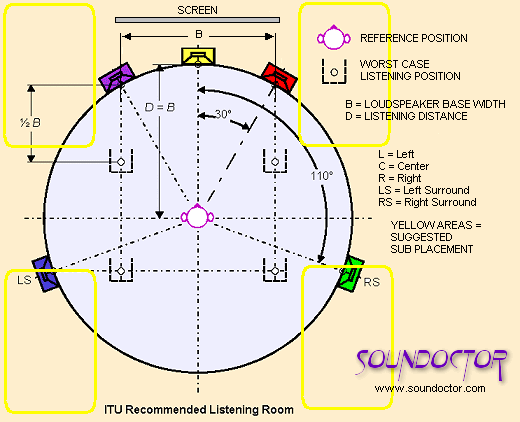 You will usually find that the best place for the Ls Rs is when they are in the psychological null of the listener which roughly corresponds to the acoustic null of the listener as well.
You will usually find that the best place for the Ls Rs is when they are in the psychological null of the listener which roughly corresponds to the acoustic null of the listener as well.
 23) What does this mean? If and when sounds are from directly behind you, they tend to draw your attention AWAY from the movie and may be frightening to young children and elderly people, who are not prepared to expect loud noises from behind. The other extreme is sounds coming from directly to your left and right (90 degrees) which again, make you turn your head and turn your attention AWAY from the movie. But at an angle of about 110 degrees, something amazing happens: those sounds are no longer frightening and no longer divert the attention away from where it belongs, but they are integrated smoothly into the theatrical experience, and they integrate into the "surround field" smoothly.
23) What does this mean? If and when sounds are from directly behind you, they tend to draw your attention AWAY from the movie and may be frightening to young children and elderly people, who are not prepared to expect loud noises from behind. The other extreme is sounds coming from directly to your left and right (90 degrees) which again, make you turn your head and turn your attention AWAY from the movie. But at an angle of about 110 degrees, something amazing happens: those sounds are no longer frightening and no longer divert the attention away from where it belongs, but they are integrated smoothly into the theatrical experience, and they integrate into the "surround field" smoothly.
 24) Using this white noise test, you are now able to discern the splay pattern of your surrounds and how they are integrating into the room. If you have surrounds which may be switched or changed between front-firing to dipole mode to Tripole mode (such as M&K's) then you will find this part of the test to be exceptionally interesting.
24) Using this white noise test, you are now able to discern the splay pattern of your surrounds and how they are integrating into the room. If you have surrounds which may be switched or changed between front-firing to dipole mode to Tripole mode (such as M&K's) then you will find this part of the test to be exceptionally interesting.
These series of tests are not only very accurate but a rather inexpensive way (i.e. NO test equipment is required, other than your ears and some Y cords...) to get VERY precise results.
Good luck with your acoustics tests! The main Page for the Test CD is here:
www.soundoctor.com/testcd
Test CD Version 1.6.09 (The previous version, v.9 is HERE)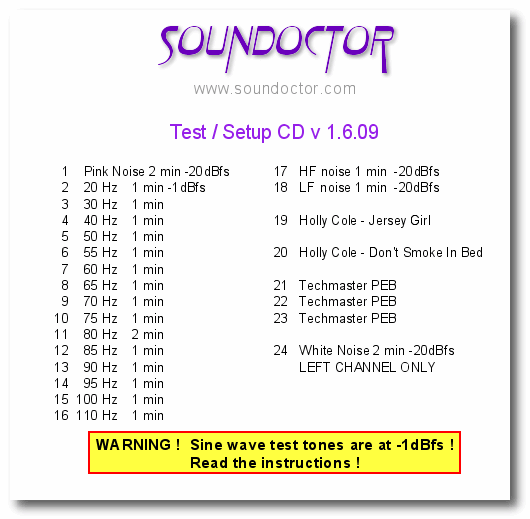
THIS IS WHAT THE LABEL ON YOUR CD SHOULD LOOK LIKE. These frequencies are all digitally generated in Wavelab and the CD is manually recorded (burned) at 10x for the highest possible quality.
These frequencies are all digitally generated in Wavelab and the CD is manually recorded (burned) at 10x for the highest possible quality.
TRACK 1 : Pink Noise 2 minutes @ -20dBfs The L and R are IDENTICAL. Because the noise is at -20dB below full scale digital, it represents the same level as "THX" or "Dolby" level. That means that when your system volume is adjusted "normally" you should get 85dB SPL (slow weighted C of course...) at your sweet spot chair.
This also means the CD is CAPABLE of 20dB MORE, which translates to 105dB SPL.
TRACK 2 through TRACK 16: Tones @ -1dBfs These tracks are all recorded 1dB below the MAXIMUM POSSIBLE ON THE CD. PLEASE BE VERY CAREFUL WHEN PLAYING THESE TRACKS. Start with your system volume very low and move it upward until the desired result is obtained. The REASON these are recorded at this level is so you can determine if your subwoofer (or mains, or headphones, or entire system etc.) is CAPABLE of playing these frequencies and at these levels.
You can therefore determine the maximum possible output from your sub and your entire system — and how it is coupling into your room — at each given frequency. YOU are responsible for the careful and judicious use of these test tones. It is theoretically possible to damage your speakers, your amp(s) or your hearing with the careless use of these test tones or of the Techmaster PEB tracks below. Please be advised.
If, when playing individual bass tones (or the Techmaster PEB tracks, below) you find various objects, air conditioning grilles, drawer pulls, art objects, lamps, neighbors, etc vibrating then I suggest you get some museum gel to stop their vibration. It's available HERE .
TRACK 11: 80 Hz, 2 min @ -1dBfs Using 80 Hz is an easy way to set the relative phase of the JL Audio subwoofers to match the "mains", especially if you are using 80 Hz as the crossover freq, such as when connecting to a Home Theater receiver. However, whether or not you are using a bass managed HT system, a separate crossover, or NO crossover, this method is still very useful.
Track 18: LF PRE-CONTOURED Noise at -20dBfs This Low frequency noise is pre-contoured to be used with a radio Shack or similar meter when setting up a Home Theater receiver which HAS bass management. Leave the volume where it was in the Track 17 test, above, and play this track. Adjust the SUBWOOFER level so the meter matches the 85dB as in the test above. By using these 2 tracks, it is not necessary to do any mathematical or mental conversions... just match the levels at the listening position.
Since the SPL in the room is at 85dB, and the recording is at -20, that leaves 20 dB headroom for the Dolby / THX level of 105dB for peaks.
Tracks 19 and 20 - Holly Cole Please purchase every Holly Cole CD you can find ! She deserves it and you will love it. While the recordings themselves are all superb, thay are of a different enough flavor to keep you on your toes. The bass on Jersey Girl is a little bit heavy, and a dB or two too loud. If you carefully adjust your system then you should perceive this. If the bass seems WAY too heavy, or not heavy enough, then I will venture a guess that either or both the phase relationships and the levels of your subs are not set carefully enough.
Don't Smoke in Bed tests the limit of the plain ol' 16 bit process. Her voice should be FLAWLESS and yet the sibilants on many systems might sound flawed - yet the CD is actually clean and the waveforms are pristine. This is a fabulous test track to A-B different connections, i.e. compare the analog vs the coaxial digital vs whatever else your player has for outputs, and choose the cleanest.
You can find Holly Cole CD's here: Amazon and HERE . Her website is here: www.hollycole.com
Tracks 21, 22, 23 - Techmaster PEB Newtown Records and Techmaster PEB were at the heart of the Bass Revolution. Their work remains at the top of every list: engineering, musicality, style, quality, production. Track 23 is the Ultimate Bass test. If your system cannot play this at 110 dB it is either set up incorrectly or you need JL Audio Subwoofers!
Track 23 is very helpful for the "crawl-around" test because it covers many frequencies AND it is repetitive. Place one sub AT YOUR LISTENING POSITION, FACING FORWARD. Using the analog outputs of a CD player, plug them directly into the sub. Turn the sub's filters to off; e.l.f. trim to off, polarity and phase to "0". Adjust the volume level of the sub to a good 85 dB +. Now crawl around the perimiter of the room, and listen for the various couplings of the sub. You should notice a few areas where the bass is thin and weak (the nulls) a couple of areas where the bass is boomy and the fundamentals are louder than the harmonics (often too much corner gain) and then a couple of spots (2 or 4 places) where the bass sounds GREAT! Those are the spot(s) to put the subs so they inverse couple the best to your listening chair.
THEN adjust the ARO for EACH sub relative to its position in the room, THEN adjust the phase relationship between the sub and its main channel using the method outlined in TRACK 11, above.
While you're looking for Holly Cole recordings try and find any of the now out of print Techmaster PEB CD's. You won't be sorry.
Track 24 - White Noise, 2 min @-20dBfs, LEFT CHANNEL ONLY. Click HERE for the white paper.
There is one more fine point that I suggest in aligning JL Audio subs with a receiver or processor capable of setting delay timings (otherwise known as 'distance' settings). I suggest setting all the distance settings THE SAME and to THE LOWEST number possible; then add 9 feet to the SUB distance only. Now you have added the correct amount of delay to the REST of the system so you can properly FINE TUNE the sub's phase by adjusting the polarity switch and phase knob as outlined in the TRACK 11 step above. This will give you the best possible impulse response through the entire system; the imaging and focus should then should be uncanny, and the bass focused and as tight as possible. This page is www.soundoctor.com/testcd and was last updated on November 20, 2009 This test CD is FREE for Soundoctor customers and JL Audio customers.
However if you feel like making a donation it will be very appreciated. I have been developing the procedures and methods implemented in this TEST CD for more than 15 years; I buy everything, do it all manually, and you will notice the postage is $1 in the US. and $3 for overseas. Click the button, and thank you !
What do you think of this?
 AIMING and "LEARNING" SPEAKERS Here is a method for "aiming" (and learning) speakers --- for determining the splay angle AND the "lobe" of the sound coming out of [any] speaker. This method is far more accurate than ANYTHING else, even lasers. Doing it with your ears with this procedure takes EVERYTHING into account, including interchannel digital delays or anomalies, circuit group delay, phase shifts, if any, anywhere in the chain, including the crossovers, and it also takes into account mechanical interchannel timing issues (often somewhat incorrectly called time alignment) caused by the simple fact that the speakers or the drivers are different distances from your face. You will be able to aim and adjust your speakers to within 1/4" or better with this method.
AIMING and "LEARNING" SPEAKERS Here is a method for "aiming" (and learning) speakers --- for determining the splay angle AND the "lobe" of the sound coming out of [any] speaker. This method is far more accurate than ANYTHING else, even lasers. Doing it with your ears with this procedure takes EVERYTHING into account, including interchannel digital delays or anomalies, circuit group delay, phase shifts, if any, anywhere in the chain, including the crossovers, and it also takes into account mechanical interchannel timing issues (often somewhat incorrectly called time alignment) caused by the simple fact that the speakers or the drivers are different distances from your face. You will be able to aim and adjust your speakers to within 1/4" or better with this method.The physically larger your speakers are, such as with 7 foot tall floorstanders or large electrostatic panels, the more sensitive and revealing this test is. However this test is still very useful with smaller speakers such as 2-way "bookshelf" speakers.
The procedure is this:
 1) Use the WHITE (not pink) noise test track on the CD. The track is MONO (the Left Channel only) and is recorded at -20dBFS. -20dBFS (20 decibels below Full Scale Digital) is REFERENCE LEVEL.
1) Use the WHITE (not pink) noise test track on the CD. The track is MONO (the Left Channel only) and is recorded at -20dBFS. -20dBFS (20 decibels below Full Scale Digital) is REFERENCE LEVEL. Set your CD player to NOT continue to the next track ! That's one reason the white noise track is made the LAST on the CD.
However, if you play the white noise at 75dB, then even if the other tracks play they will not be louder than 95dB, so no damage will be done.
 2) Use a separate CD (or DVD) player with ANALOG OUTPUTS. Connect ONE analog output (the LEFT CHANNEL) to a number of "Y" cords. You MUST do it this way. Do NOT attempt to use "mono" switches in the receiver or preamp. The setup should look like this:
2) Use a separate CD (or DVD) player with ANALOG OUTPUTS. Connect ONE analog output (the LEFT CHANNEL) to a number of "Y" cords. You MUST do it this way. Do NOT attempt to use "mono" switches in the receiver or preamp. The setup should look like this: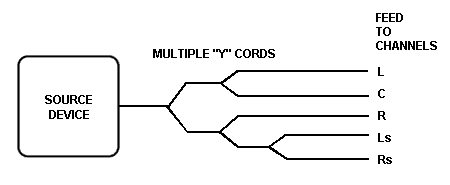
Fig 1. Method of using Y-cord adapters for multiple feeds.
This is the same thing as "daisy chaining"*
and also the same thing as "connecting all the inputs in parallel". * "daisy chaining" is a ridiculously untechnical phrase. Please do not use it.
This setup, designed to feed the analog inputs of a 5.1 channel system, uses 4 "Y" cords. You may need additional lengths of RCA-RCA cables as well to make all the wires reach. You may, of course, use this procedure on a 2- channel "stereo" system.
 3) Disconnect the sub or turn its power off.
3) Disconnect the sub or turn its power off.  4) Make sure the TREBLE controls for each channel are set at "0". If your receiver or preamp has level trim adjustments, make sure they are all set the same, preferably to unity gain.
4) Make sure the TREBLE controls for each channel are set at "0". If your receiver or preamp has level trim adjustments, make sure they are all set the same, preferably to unity gain.  5) I suggest turning all the BASS levels all the way down. If you are attempting to learn the splay pattern of speakers which are a flat panel, such as electrostatics (Quad, Sound Lab, etc) then you might want do a separate test with the bass at "0" (or higher) in order to learn how the lower frequencies leave the dipole and bounce off the wall behind the speaker. But for now, please do the test with the bass turned down.
5) I suggest turning all the BASS levels all the way down. If you are attempting to learn the splay pattern of speakers which are a flat panel, such as electrostatics (Quad, Sound Lab, etc) then you might want do a separate test with the bass at "0" (or higher) in order to learn how the lower frequencies leave the dipole and bounce off the wall behind the speaker. But for now, please do the test with the bass turned down.Since the wavelengths at high frequencies are so small, by turning the bass down you are simply removing the longer wavelengths from your auditory test. Please see my frequency-to-wavelength chart HERE. (opens in a new tab)
 6) If you have channel "delays" (sometimes called "distance settings" in a Home Theater receiver), MAKE SURE they are set OFF or to the minimum, and ALL THE SAME. I suggest never using these settings as the entire concept and in many cases the execution is flawed.
6) If you have channel "delays" (sometimes called "distance settings" in a Home Theater receiver), MAKE SURE they are set OFF or to the minimum, and ALL THE SAME. I suggest never using these settings as the entire concept and in many cases the execution is flawed. 7) Make sure that the noise floor of the room is quieter than perhaps 50 to 55 dBA Slow weighted C. Turn off fans and air conditioners. The signal you will be listening to should be perhaps 18 - 20 dB louder than the noise floor of the room. The objective is to get the test signal loud enough to understand but not so loud that you get a headache, and not so loud that you excite room modes, which is another whole topic of discussion.
7) Make sure that the noise floor of the room is quieter than perhaps 50 to 55 dBA Slow weighted C. Turn off fans and air conditioners. The signal you will be listening to should be perhaps 18 - 20 dB louder than the noise floor of the room. The objective is to get the test signal loud enough to understand but not so loud that you get a headache, and not so loud that you excite room modes, which is another whole topic of discussion. 8) Plug in the LEFT channel only (for example, use the AUX ins, sometimes listed as "analog 5.1 inputs".) Advance the main volume control to give a MODERATE level in the room. My suggestion is to use about 70 - 75 dB SPL (when measured Slow weighted C), not higher than 85 dB.
8) Plug in the LEFT channel only (for example, use the AUX ins, sometimes listed as "analog 5.1 inputs".) Advance the main volume control to give a MODERATE level in the room. My suggestion is to use about 70 - 75 dB SPL (when measured Slow weighted C), not higher than 85 dB.  9) Start by sitting in your "sweet spot" chair. Now stand up. Try and discern the difference in the splay lobe from your SEATED to STANDING POSITION. You might hear a frequency change; you might hear some combing, especially if you have a tall line array. Notice that even of you DO hear a combing effect, you cannot hear it unless your body is moving! This is one reason why no one complains about multiple-driver combing in real-life use: you are not usually getting up and sitting down while listening critically.
9) Start by sitting in your "sweet spot" chair. Now stand up. Try and discern the difference in the splay lobe from your SEATED to STANDING POSITION. You might hear a frequency change; you might hear some combing, especially if you have a tall line array. Notice that even of you DO hear a combing effect, you cannot hear it unless your body is moving! This is one reason why no one complains about multiple-driver combing in real-life use: you are not usually getting up and sitting down while listening critically. 10) Now walk around the L speaker in an arc and try to discern the high frequency splay or lobe pattern of the speaker. Learn the sound of the speaker from far away, to closer, until you get to the real near field, say, closer than 1 meter (3 feet). Get a feel for BOTH how the speaker is sending the waves out and HOW THEY ARE REACTING WITH THE ROOM. You should be able to discern the splay pattern of the speaker and get a mental picture of the sound almost as if it were a "theatrical flood" or "spotlight". Cup your ears so they are directional and face the back wall of the room and try to determine what sound, if any, is reflecting from back there.
10) Now walk around the L speaker in an arc and try to discern the high frequency splay or lobe pattern of the speaker. Learn the sound of the speaker from far away, to closer, until you get to the real near field, say, closer than 1 meter (3 feet). Get a feel for BOTH how the speaker is sending the waves out and HOW THEY ARE REACTING WITH THE ROOM. You should be able to discern the splay pattern of the speaker and get a mental picture of the sound almost as if it were a "theatrical flood" or "spotlight". Cup your ears so they are directional and face the back wall of the room and try to determine what sound, if any, is reflecting from back there.  11) Sit in the sweet spot and cup your ears and try and discern what is bouncing off the 1st reflection point on the side wall. Typically this is the most important spot to have a wideband absorber. Since the path length from each speaker to the side wall is different than the path length from the speaker to your face, the summation of these out-of-time signals will usually produce comb-filtering anomalies. There are also reflection areas on the floor between you and the speaker, and on the ceiling as well. You might be able to hear the localized reflection(s) by cupping your ears and directing your attention to the area in question. Another method to determine side reflections is to have a 2nd person hold a mirror flat on the wall on the sides until you can see the front of the speaker in the mirror when you are sitting in your chair. That is therefore the spot to apply absorbtive treatment; specifically a wideband absorber.
11) Sit in the sweet spot and cup your ears and try and discern what is bouncing off the 1st reflection point on the side wall. Typically this is the most important spot to have a wideband absorber. Since the path length from each speaker to the side wall is different than the path length from the speaker to your face, the summation of these out-of-time signals will usually produce comb-filtering anomalies. There are also reflection areas on the floor between you and the speaker, and on the ceiling as well. You might be able to hear the localized reflection(s) by cupping your ears and directing your attention to the area in question. Another method to determine side reflections is to have a 2nd person hold a mirror flat on the wall on the sides until you can see the front of the speaker in the mirror when you are sitting in your chair. That is therefore the spot to apply absorbtive treatment; specifically a wideband absorber. 12) Turn OFF the L and turn ON the R. Do the same thing with the Right channel.
12) Turn OFF the L and turn ON the R. Do the same thing with the Right channel. 13) Now turn on BOTH the L and R. Plug the Y cord into L and R inputs. Assuming for the moment that the L speaker is already positioned "where it belongs" then have another person move ONE speaker (for example the R) while you are listening in the sweet spot. When the R speaker is aimed into the room correctly so it matches the L speaker, the high frequency signal should SNAP TO A "DOT" in the center. You should perceive a small "dot" of sound --- NOT a large diffused ball or indeterminate globule of noise that seems to be everywhere. If you cannot get the sound to become this "dot" then something is wrong. It could be the wiring, the receiver, and of course even the speakers, but typically it is a combination of aiming and reflections which diffuses the focus.
13) Now turn on BOTH the L and R. Plug the Y cord into L and R inputs. Assuming for the moment that the L speaker is already positioned "where it belongs" then have another person move ONE speaker (for example the R) while you are listening in the sweet spot. When the R speaker is aimed into the room correctly so it matches the L speaker, the high frequency signal should SNAP TO A "DOT" in the center. You should perceive a small "dot" of sound --- NOT a large diffused ball or indeterminate globule of noise that seems to be everywhere. If you cannot get the sound to become this "dot" then something is wrong. It could be the wiring, the receiver, and of course even the speakers, but typically it is a combination of aiming and reflections which diffuses the focus.Once this focus is achieved your imaging should be better, if not uncanny.
 14) The test above has the speakers set up "normally", that is, wired correctly, IN POLARITY with each other; (often incorrectly called IN PHASE) Now we are going to try a MUCH more critical test. Reverse the POLARITY of one of the speakers. If you are calling the LEFT channel the "reference channel" as far as positioning goes, then reverse the wiring to the RIGHT speaker, in case you move it a little bit. Now the speakers are OUT OF POLARITY with each other.
14) The test above has the speakers set up "normally", that is, wired correctly, IN POLARITY with each other; (often incorrectly called IN PHASE) Now we are going to try a MUCH more critical test. Reverse the POLARITY of one of the speakers. If you are calling the LEFT channel the "reference channel" as far as positioning goes, then reverse the wiring to the RIGHT speaker, in case you move it a little bit. Now the speakers are OUT OF POLARITY with each other.  15) Since the speakers are OUT OF POLARITY with each other, when you play the white noise through BOTH you should hear a NULL. The more accurately you perform this test, the more the 2 sources will cancel out. If you still hear a loud diffused glob of sound then something else is wrong - I have been surprised many times that in a speaker that is a line array, ONE driver might be wired incorrectly. Leaving the LEFT channel in its reference position, have the other person adjust the RIGHT speaker. As the right speaker is pivoted and tilted, you should be able to "tune" it until the null becomes the sharpest.
15) Since the speakers are OUT OF POLARITY with each other, when you play the white noise through BOTH you should hear a NULL. The more accurately you perform this test, the more the 2 sources will cancel out. If you still hear a loud diffused glob of sound then something else is wrong - I have been surprised many times that in a speaker that is a line array, ONE driver might be wired incorrectly. Leaving the LEFT channel in its reference position, have the other person adjust the RIGHT speaker. As the right speaker is pivoted and tilted, you should be able to "tune" it until the null becomes the sharpest.As a further corollary, when you add 2 speakers together in a room, because of the typically de-correlated signals AND the fact that the speakers are spaced apart and have slightly differing coupling modes to the room, do NOT expect a 6dB increase in the room; expect a 4 or 5 dB increase. This is one reason why you are using y-cords; so there is absolute correlation to start with, which then passes through all the circuitry and anomalies in your system.
 16) If you have electrostatic panels, this is where the tilt adjustment, both vertically and toe-in become most critical. Since the surfaces are FLAT and since the same signal is emanating from everywhere on the surface, this test becomes remarkably sensitive and you should be able to discern cancellation changes on the order of 1/4". It may take some time to learn this phenomena. IF your speakers are on a carpet then this is the ONLY time I would ever suggest using (and adjusting) spikes. In any event, you don't want the springback of the carpet to interfere with your tests.
16) If you have electrostatic panels, this is where the tilt adjustment, both vertically and toe-in become most critical. Since the surfaces are FLAT and since the same signal is emanating from everywhere on the surface, this test becomes remarkably sensitive and you should be able to discern cancellation changes on the order of 1/4". It may take some time to learn this phenomena. IF your speakers are on a carpet then this is the ONLY time I would ever suggest using (and adjusting) spikes. In any event, you don't want the springback of the carpet to interfere with your tests. 17) Also, with flat panel / electrostatic speakers, since they are dipoles there is an equal sound coming off the back, and hitting the wall behind the speaker, then bouncing around forward. When you turned the bass down earlier you are only listening to the higher frequencies coming off the panel. With flat panel speakers only, you might want to experiment by turning the treble all the way down, and turn the bass all the way up; this will enable you to hear and experiment with the back wave.
17) Also, with flat panel / electrostatic speakers, since they are dipoles there is an equal sound coming off the back, and hitting the wall behind the speaker, then bouncing around forward. When you turned the bass down earlier you are only listening to the higher frequencies coming off the panel. With flat panel speakers only, you might want to experiment by turning the treble all the way down, and turn the bass all the way up; this will enable you to hear and experiment with the back wave. 18) Put the polarity of the Right Channel back where it belongs.
18) Put the polarity of the Right Channel back where it belongs. 19) If you have a Home Theater 5.1 setup, after you are FINISHED determining the L and R signals, listen to the C channel by itself. Then have someone else change back and forth between both the L and R wires and the C wire only. Now you are listening to determine how the REAL C sounds relative to how the PHANTOM C sounds. This part of the test is extremely critical. It will immediately point out room and acoustic issues which might smear the sound such as early reflections from the side walls and other reflections.
19) If you have a Home Theater 5.1 setup, after you are FINISHED determining the L and R signals, listen to the C channel by itself. Then have someone else change back and forth between both the L and R wires and the C wire only. Now you are listening to determine how the REAL C sounds relative to how the PHANTOM C sounds. This part of the test is extremely critical. It will immediately point out room and acoustic issues which might smear the sound such as early reflections from the side walls and other reflections.  20) Remember that you are going to try to get a number of perceptions:
20) Remember that you are going to try to get a number of perceptions:a) The direct signal from the L
b) The direct signal from the R
c) The direct signal from the C channel
d) The PHANTOM CENTER channel image from the acoustic summation of the L and R
e) Early reflections, such as off the side walls.
f) The reverberant field
g) The later echo field, including flutter echo and reflection(s) off the back wall.
 21) Do not be surprised if you think you are getting results from this test that you may consider odd. This test is probably the MOST sensitive test you can ever do where your hearing is part of the measuring equipment.
21) Do not be surprised if you think you are getting results from this test that you may consider odd. This test is probably the MOST sensitive test you can ever do where your hearing is part of the measuring equipment.When switching between the C only and L and R only, this is a VERY sensitive way to adjust the inter-channel balance.
 22) If you have a Home Theater setup, when you are finished with the LCR part of the system, it is helpful and educational to learn how the Ls Rs are splaying into the room as well. One interesting test is to have someone hold the speaker at your ear level while you are sitting down and move in an arc from 90 degrees to 165 degrees when measured from the Center channel line, as in the diagram below. Note the Rs is shown at 110 degrees of arc from the C.
22) If you have a Home Theater setup, when you are finished with the LCR part of the system, it is helpful and educational to learn how the Ls Rs are splaying into the room as well. One interesting test is to have someone hold the speaker at your ear level while you are sitting down and move in an arc from 90 degrees to 165 degrees when measured from the Center channel line, as in the diagram below. Note the Rs is shown at 110 degrees of arc from the C.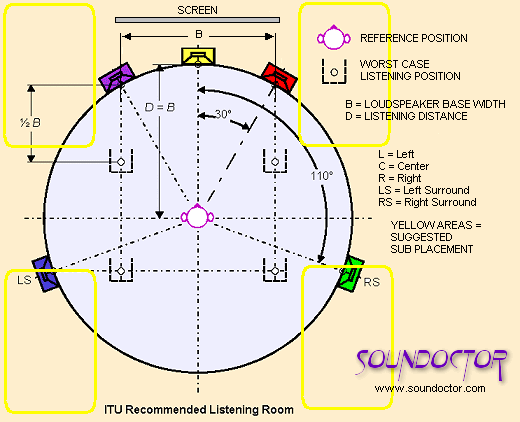 You will usually find that the best place for the Ls Rs is when they are in the psychological null of the listener which roughly corresponds to the acoustic null of the listener as well.
You will usually find that the best place for the Ls Rs is when they are in the psychological null of the listener which roughly corresponds to the acoustic null of the listener as well. 23) What does this mean? If and when sounds are from directly behind you, they tend to draw your attention AWAY from the movie and may be frightening to young children and elderly people, who are not prepared to expect loud noises from behind. The other extreme is sounds coming from directly to your left and right (90 degrees) which again, make you turn your head and turn your attention AWAY from the movie. But at an angle of about 110 degrees, something amazing happens: those sounds are no longer frightening and no longer divert the attention away from where it belongs, but they are integrated smoothly into the theatrical experience, and they integrate into the "surround field" smoothly.
23) What does this mean? If and when sounds are from directly behind you, they tend to draw your attention AWAY from the movie and may be frightening to young children and elderly people, who are not prepared to expect loud noises from behind. The other extreme is sounds coming from directly to your left and right (90 degrees) which again, make you turn your head and turn your attention AWAY from the movie. But at an angle of about 110 degrees, something amazing happens: those sounds are no longer frightening and no longer divert the attention away from where it belongs, but they are integrated smoothly into the theatrical experience, and they integrate into the "surround field" smoothly. 24) Using this white noise test, you are now able to discern the splay pattern of your surrounds and how they are integrating into the room. If you have surrounds which may be switched or changed between front-firing to dipole mode to Tripole mode (such as M&K's) then you will find this part of the test to be exceptionally interesting.
24) Using this white noise test, you are now able to discern the splay pattern of your surrounds and how they are integrating into the room. If you have surrounds which may be switched or changed between front-firing to dipole mode to Tripole mode (such as M&K's) then you will find this part of the test to be exceptionally interesting.These series of tests are not only very accurate but a rather inexpensive way (i.e. NO test equipment is required, other than your ears and some Y cords...) to get VERY precise results.
Good luck with your acoustics tests! The main Page for the Test CD is here:
www.soundoctor.com/testcd
Test CD Version 1.6.09 (The previous version, v.9 is HERE)
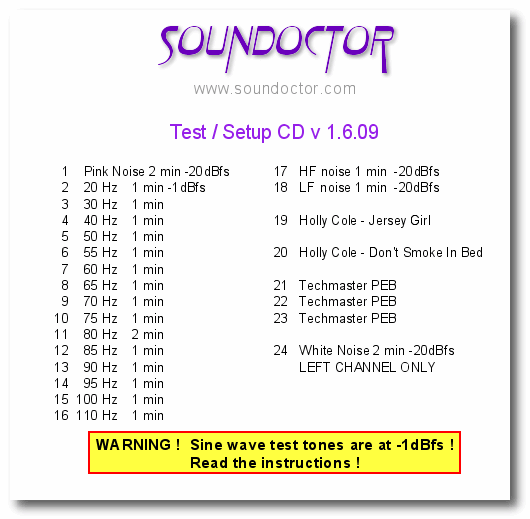
THIS IS WHAT THE LABEL ON YOUR CD SHOULD LOOK LIKE.
 These frequencies are all digitally generated in Wavelab and the CD is manually recorded (burned) at 10x for the highest possible quality.
These frequencies are all digitally generated in Wavelab and the CD is manually recorded (burned) at 10x for the highest possible quality.TRACK 1 : Pink Noise 2 minutes @ -20dBfs The L and R are IDENTICAL. Because the noise is at -20dB below full scale digital, it represents the same level as "THX" or "Dolby" level. That means that when your system volume is adjusted "normally" you should get 85dB SPL (slow weighted C of course...) at your sweet spot chair.
This also means the CD is CAPABLE of 20dB MORE, which translates to 105dB SPL.
TRACK 2 through TRACK 16: Tones @ -1dBfs These tracks are all recorded 1dB below the MAXIMUM POSSIBLE ON THE CD. PLEASE BE VERY CAREFUL WHEN PLAYING THESE TRACKS. Start with your system volume very low and move it upward until the desired result is obtained. The REASON these are recorded at this level is so you can determine if your subwoofer (or mains, or headphones, or entire system etc.) is CAPABLE of playing these frequencies and at these levels.
You can therefore determine the maximum possible output from your sub and your entire system — and how it is coupling into your room — at each given frequency. YOU are responsible for the careful and judicious use of these test tones. It is theoretically possible to damage your speakers, your amp(s) or your hearing with the careless use of these test tones or of the Techmaster PEB tracks below. Please be advised.
If, when playing individual bass tones (or the Techmaster PEB tracks, below) you find various objects, air conditioning grilles, drawer pulls, art objects, lamps, neighbors, etc vibrating then I suggest you get some museum gel to stop their vibration. It's available HERE .
TRACK 11: 80 Hz, 2 min @ -1dBfs Using 80 Hz is an easy way to set the relative phase of the JL Audio subwoofers to match the "mains", especially if you are using 80 Hz as the crossover freq, such as when connecting to a Home Theater receiver. However, whether or not you are using a bass managed HT system, a separate crossover, or NO crossover, this method is still very useful.
Method A (easier, but less accurate) After you have placed the sub where you want it, put YOUR HEAD equidistant between the sub and the speaker it is CLOSEST TO (for example the RIGHT FRONT). Play the 80 Hz tone and adjust the POLARITY SWITCH of the sub and the PHASE CONTROL until the bass is loudest and cleanest - in other words, the peak.
Method B (more accurate, and more work...) Invert the polarity of the MAIN speaker the sub is CLOSEST TO. Disconnect all the other speakers in the room. Place your head equidistant between the sub and the speaker it is closest to. Play the 80 Hz tone. Adjust the phase control until you hear a distinct NULL. If you can't get a null then flip the POLARITY switch on the JL sub and adjust the phase control again. There should be some setting of the two controls on the JL sub which will provide a rather sharp null - in fact you might be amazed at how easily and completely the bass cancels. Now put the wiring back the correct way to that one speaker.
If you have 2 subs repeat either of the above procedures with the mains speaker the 2nd sub is closest to.
The REASON? When 2 waveforms are IN PHASE and they sum they may get 6dB louder, but when 2 signals are OUT OF PHASE and they sum, theoretically they cancel completely therefore It is much easier to hear the NULL.
Track 17: HF PRE-CONTOURED Noise at -20dBfs This High Frequency contoured noise is PRE SET to be used with a Radio Shack or similar meter when setting up a Home Theater receiver which HAS bass management. Adjust the volume control so this track is playing through the MAIN SPEAKER(S) at 85dBa (slow weighted C) at the listening position.Method B (more accurate, and more work...) Invert the polarity of the MAIN speaker the sub is CLOSEST TO. Disconnect all the other speakers in the room. Place your head equidistant between the sub and the speaker it is closest to. Play the 80 Hz tone. Adjust the phase control until you hear a distinct NULL. If you can't get a null then flip the POLARITY switch on the JL sub and adjust the phase control again. There should be some setting of the two controls on the JL sub which will provide a rather sharp null - in fact you might be amazed at how easily and completely the bass cancels. Now put the wiring back the correct way to that one speaker.
If you have 2 subs repeat either of the above procedures with the mains speaker the 2nd sub is closest to.
The REASON? When 2 waveforms are IN PHASE and they sum they may get 6dB louder, but when 2 signals are OUT OF PHASE and they sum, theoretically they cancel completely therefore It is much easier to hear the NULL.
Track 18: LF PRE-CONTOURED Noise at -20dBfs This Low frequency noise is pre-contoured to be used with a radio Shack or similar meter when setting up a Home Theater receiver which HAS bass management. Leave the volume where it was in the Track 17 test, above, and play this track. Adjust the SUBWOOFER level so the meter matches the 85dB as in the test above. By using these 2 tracks, it is not necessary to do any mathematical or mental conversions... just match the levels at the listening position.
Since the SPL in the room is at 85dB, and the recording is at -20, that leaves 20 dB headroom for the Dolby / THX level of 105dB for peaks.
Tracks 19 and 20 - Holly Cole Please purchase every Holly Cole CD you can find ! She deserves it and you will love it. While the recordings themselves are all superb, thay are of a different enough flavor to keep you on your toes. The bass on Jersey Girl is a little bit heavy, and a dB or two too loud. If you carefully adjust your system then you should perceive this. If the bass seems WAY too heavy, or not heavy enough, then I will venture a guess that either or both the phase relationships and the levels of your subs are not set carefully enough.
Don't Smoke in Bed tests the limit of the plain ol' 16 bit process. Her voice should be FLAWLESS and yet the sibilants on many systems might sound flawed - yet the CD is actually clean and the waveforms are pristine. This is a fabulous test track to A-B different connections, i.e. compare the analog vs the coaxial digital vs whatever else your player has for outputs, and choose the cleanest.
You can find Holly Cole CD's here: Amazon and HERE . Her website is here: www.hollycole.com
Tracks 21, 22, 23 - Techmaster PEB Newtown Records and Techmaster PEB were at the heart of the Bass Revolution. Their work remains at the top of every list: engineering, musicality, style, quality, production. Track 23 is the Ultimate Bass test. If your system cannot play this at 110 dB it is either set up incorrectly or you need JL Audio Subwoofers!
Track 23 is very helpful for the "crawl-around" test because it covers many frequencies AND it is repetitive. Place one sub AT YOUR LISTENING POSITION, FACING FORWARD. Using the analog outputs of a CD player, plug them directly into the sub. Turn the sub's filters to off; e.l.f. trim to off, polarity and phase to "0". Adjust the volume level of the sub to a good 85 dB +. Now crawl around the perimiter of the room, and listen for the various couplings of the sub. You should notice a few areas where the bass is thin and weak (the nulls) a couple of areas where the bass is boomy and the fundamentals are louder than the harmonics (often too much corner gain) and then a couple of spots (2 or 4 places) where the bass sounds GREAT! Those are the spot(s) to put the subs so they inverse couple the best to your listening chair.
THEN adjust the ARO for EACH sub relative to its position in the room, THEN adjust the phase relationship between the sub and its main channel using the method outlined in TRACK 11, above.
While you're looking for Holly Cole recordings try and find any of the now out of print Techmaster PEB CD's. You won't be sorry.
Track 24 - White Noise, 2 min @-20dBfs, LEFT CHANNEL ONLY. Click HERE for the white paper.
There is one more fine point that I suggest in aligning JL Audio subs with a receiver or processor capable of setting delay timings (otherwise known as 'distance' settings). I suggest setting all the distance settings THE SAME and to THE LOWEST number possible; then add 9 feet to the SUB distance only. Now you have added the correct amount of delay to the REST of the system so you can properly FINE TUNE the sub's phase by adjusting the polarity switch and phase knob as outlined in the TRACK 11 step above. This will give you the best possible impulse response through the entire system; the imaging and focus should then should be uncanny, and the bass focused and as tight as possible. This page is www.soundoctor.com/testcd and was last updated on November 20, 2009 This test CD is FREE for Soundoctor customers and JL Audio customers.
However if you feel like making a donation it will be very appreciated. I have been developing the procedures and methods implemented in this TEST CD for more than 15 years; I buy everything, do it all manually, and you will notice the postage is $1 in the US. and $3 for overseas. Click the button, and thank you !
What do you think of this?
