Hi to all,
I just bought a mac mini to play my MKV movies and it will be connected to the SSP-800. Anyone had experience with this setup? how is the mac mini sound card (2.1 vs 5.1)? Will the SSP-800 do the sound decoding or the mac mini?
Any better solution?
Thanks
Ian

I just bought a mac mini to play my MKV movies and it will be connected to the SSP-800. Anyone had experience with this setup? how is the mac mini sound card (2.1 vs 5.1)? Will the SSP-800 do the sound decoding or the mac mini?
Any better solution?
Thanks
Ian


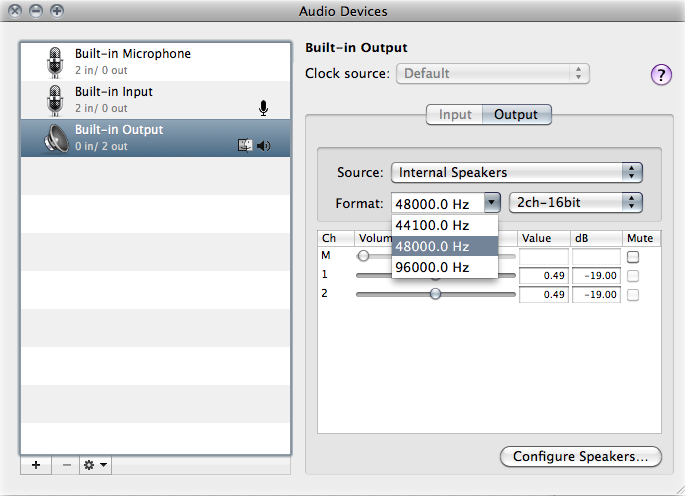
Comment