Originally posted by sokoban
Squeezebox, ripping and other stuff..
Collapse
This topic is closed.
X
X
-
I couldn't download the manual. However, the ad says "...fully differential output of the DAC." Sounds suspiciously analogue to me... :E- Bottom
-
My setup is Flac - Squeezebox Duet via digital out to B&K AVR 305 receiver - Nat P's
My experience using the Squeezebox Duet for the last several months has changed my music experience. I am listening to music in my collection (about 450 CD's) that I have not listened to in a long time. The remote makes finding and selecting music very easy and being able to display the album artwork is what pushed me into making the leap to ripping all of my CD's.
Let's face it, the Squeezebox is not an expensive piece of equipment ($400) for the Duet. It fits right in with my mid-fi set up and in my opinion is worth far more in terms of what it has done to my music experience.Last edited by Dean100; 25 July 2008, 15:16 Friday.- Bottom
Comment
-
How can I get DB power amp to rip my files so that Squeezebox will display the track number? Right now I have DB naming my ripped files as
artist\album\Track# - Track_Title
But for some reason Squeezebox doesn't display the track number... All the WAV files that I've ripped with EAC have had the same file naming scheme as the way I have DB power amp set above and Squeezebox always displays the track number before the track title.
Any ideas? Thanks!- Bottom
Comment
-
I had to do a bit of research to come up with the naming scheme I liked. It's a bit complicated but it'll rip to artist/album/track#/track name and separate mutiple disk sets into disk1, disk2 etc.Originally posted by Troy RHow can I get DB power amp to rip my files so that Squeezebox will display the track number? Right now I have DB naming my ripped files as
artist\album\Track# - Track_Title
But for some reason Squeezebox doesn't display the track number... All the WAV files that I've ripped with EAC have had the same file naming scheme as the way I have DB power amp set above and Squeezebox always displays the track number before the track title.
Any ideas? Thanks!
[IFCOMP][IFVALUE]album artist,[IFEQUALS]album artist,Various Artists,Various - [genre][][IF!EQUALS]album artist,Various Artists,[album artist][],Various - [genre][][][IF!COMP][IFVALUE]album artist,[album artist],[artist][][]\[album] ([IFMULTI][disc_total] []CD[IFMULTI] Set[])\[IFMULTI]Disc [SETLEN]2,48,,[disc][]\[][track]-[title]
I'd suggest you copy and paste it in.
HTH
Jim- Bottom
Comment
-
Thank you, sir! I will give that a try.
Any other tips for setting the program up to get the most accurate rips? Right now I have all default settings (burst mode). That at least give me accurate rip results but is there anything else I should be doing to ensure I'm getting the best results?- Bottom
Comment
-
I go a little overboard but I have mine setup for secure and then ultra secure with one pass maximum. So, if the CD isn't in the Accurate Rip database, it'll make three passes to ensure they're all the same. Slower of course but I have a pretty fast CPU and DVD drive. I'm also confident that the ripped copy is "right" when I get done.Originally posted by Troy RThank you, sir! I will give that a try.
Any other tips for setting the program up to get the most accurate rips? Right now I have all default settings (burst mode). That at least give me accurate rip results but is there anything else I should be doing to ensure I'm getting the best results?
Honestly, I think the secure setting is adequate but ultra doesn't hurt.
Jim- Bottom
Comment
-
Jim,
How does the squeezebox do without the ID3 tags? Seems like you would loose all ability to play bay artist or album or whatever.- Bottom
Comment
-
Hi Ryan,Originally posted by ---k---Jim,
How does the squeezebox do without the ID3 tags? Seems like you would loose all ability to play bay artist or album or whatever.
I'm a computer geek so tree (folder) view is my preferred organization for all things on my computer. I have all my CD's organized on my music hard drive by genre/artist/album/track. Since they're organized in this manner, searching really isn't necessary because Windows also sorts them alphabetically. It's very easy for me to find any album or songs with in seconds.
I know a lot of folks prefer to tag and search but that just doesn't appeal to me. Plus, I prefer to not compress WAV files. Yes, I know bits are bits but if you don't have to, why do it?
EDIT: One other thing, the previous post with the long string for DB Power Amp automatically sorts the rips in my organizational tree format and I simply move it to the correct folder when done. Very slick and easy. :T
Jim- Bottom
Comment
-
Yeah, I agree with you on the computer and windows side. I just haven't used my Sqeezebox without the tags to know how it handled it. I usually don't do "search", but I mostly use the play by artist or album. I didn't think you could do that unless you had the tags.
BTW, I'm sitting here watching tv and trying to rip a dozen CDs. WOW! BORING!- Bottom
Comment
-
Somewhat OT, since you guys are up on music software-
If I wanted to edit some music files, say chop up individual flac files and create snippets to burn, what would be some of the better freeware out there. I'm just trying to edit snips of flac files to burn onto a cd for say, a diy demo. I'm not looking for a comprensive or commercial program. Just a technically solid freeware piece. The foobar of editing.
?- Bottom
Comment
-
I believe for you folks, the Squeezebox Classic or the Transporter are the way to go. They still offer the Classic, and it's a GREAT piece.Originally posted by BastekYes, but what if you use an expensive universal remote control like i do? Can you program the Duet codes into them? My URC MX-850 controls 10 components, but i don't think the Duet is an ordinary component.
The Duet Controller offers different conveniences - take the remote with you anywhere in the house. So I could see me having one in the Kitchen, out of sight of any of the receiver units. And the Duet Receiver I like because I could remove the one light and have it be dark - usable in the bedroom for an alarm clock (I'd pair it with a similarly "power on dark" chip-amp). diVine Sound - my DIY speaker designs at diVine Audio
diVine Sound - my DIY speaker designs at diVine Audio- Bottom
Comment
-
The current beta version of Audacity (1.3.5) handles FLAC. I've played around with it and it seems to work fine.Originally posted by SauravAudacity is a decent editor for WAV files, don't know if it'll handle FLAC or not.
Does anyone use a Squeezebox with NAS instead of a PC? My main hangup about the SB is if I need to have a computer running to listen to my music, I may as well just build a PC with a nice case, good sound card, and quiet fans to use as a music server and video player. Plus it is handy to have a PC hooked up to the TV, and I already have a wireless mouse and keyboard that are designed for use up to 30' away.- Bottom
Comment
-
The iPod only plays the music. The DRM comes from the iTunes Music Store. If you rip your own CDs or "borrow music from others", there is no DRM to worry about. If you don't want DRM, don't buy music from Apple.Originally posted by Dougie085I don't like the iPod because its a DRM whore lol. I would go with a squeezebox or build a Media Server to connect to your TV.Santino
The only true wisdom is in knowing you know nothing.- Bottom
Comment
-
I agree fully. However, no NAS for me. I wish, but I'm too cheap.Originally posted by stangbatDoes anyone use a Squeezebox with NAS instead of a PC? My main hangup about the SB is if I need to have a computer running to listen to my music,
I've been there, done that. I had a full MythTV setup for about 4 year. But, I use a SB now for a reason. IMHO The simplicity of it "just working" significantly outweighs maintaining a dedicated machine. Everyone is going to be different depending on their time and interests. YMMVOriginally posted by stangbatI may as well just build a PC with a nice case, good sound card, and quiet fans to use as a music server and video player. Plus it is handy to have a PC hooked up to the TV, and I already have a wireless mouse and keyboard that are designed for use up to 30' away.- Bottom
Comment
-
I ran BeyondTV for about three years until I finally wanted to upgrade to an HD DVR. The cable company's HD DVR offering made sense when I started looking at the cost vs. price/hassle of setting up a new computer. Having the computer hooked up for so long and using it is what is making me beat my head over what to do. I liked having it, but I also like the simplicity of the SB and the fact that it supports FLAC. I can access my network either with Cat5 or wireless, and it is pretty much always on during the day. So I guess a SB would be an easy addition. I'd just need to add storage space and the server software.Originally posted by ---k---I agree fully. However, no NAS for me. I wish, but I'm too cheap.
I've been there, done that. I had a full MythTV setup for about 4 year. But, I use a SB now for a reason. IMHO The simplicity of it "just working" significantly outweighs maintaining a dedicated machine. Everyone is going to be different depending on their time and interests. YMMV
Sounds like I'm convincing myself...- Bottom
Comment
-
This still isn't getting my squeezebox to display the track number before the song title... For instance if I were to listen to Pearl Jam's album "Ten" ripped from EAC my squeezebox would display the first song as"Originally posted by Jim HoltzI had to do a bit of research to come up with the naming scheme I liked. It's a bit complicated but it'll rip to artist/album/track#/track name and separate mutiple disk sets into disk1, disk2 etc.
[IFCOMP][IFVALUE]album artist,[IFEQUALS]album artist,Various Artists,Various - [genre][][IF!EQUALS]album artist,Various Artists,[album artist][],Various - [genre][][][IF!COMP][IFVALUE]album artist,[album artist],[artist][][]\[album] ([IFMULTI][disc_total] []CD[IFMULTI] Set[])\[IFMULTI]Disc [SETLEN]2,48,,[disc][]\[][track]-[title]
I'd suggest you copy and paste it in.
HTH
Jim
1. Once
2. Even Flow
... etc.
Now I'm ripping CD's from DB power amp and it just shows
Once
Even Flow
... etc. without giving me the track number...
Any ideas?- Bottom
Comment
-
I run squeezeserver on my main computer rig. No reason not to, is there?
CdiVine Sound - my DIY speaker designs at diVine Audio- Bottom
Comment
-
Download mp3tag, or some other meta-tagging software. Open up both files in it and check all the tags, maybe you'll spot a difference. I use dbPowerAmp to rip my CDs, and I think I get a track number on the ROKU, but I'm not positive (system's been down for a while as I'm working on new speakers).Originally posted by Troy RAny ideas?- Bottom
Comment
-
Does the Squeezebox even use tags? I don't think any of my files that were ripped with EAC had tags and they still get displayed on the squeezebox the way I want them to - even without tags.Originally posted by SauravDownload mp3tag, or some other meta-tagging software. Open up both files in it and check all the tags, maybe you'll spot a difference. I use dbPowerAmp to rip my CDs, and I think I get a track number on the ROKU, but I'm not positive (system's been down for a while as I'm working on new speakers).
I have been trying Media Monkey to give everything tags and that didn't work either. A couple CD's that I ripped with DB power amp already had tags but still aren't displaying track number on the Squeezebox...
Just an FYI as to why I don't continue using EAC: because setting it up "correctly" doesn't seem to work on my new PC. It will only rip at like 4x, which takes forever. On my laptop I have it set up the same way and it rips much faster. But all my music files are on the PC. DB power amp rips much faster on my PC, but now I can't get it to display everything the way I want it on Squeezebox...- Bottom
Comment
-
Troy,Originally posted by Troy RThis still isn't getting my squeezebox to display the track number before the song title... For instance if I were to listen to Pearl Jam's album "Ten" ripped from EAC my squeezebox would display the first song as"
1. Once
2. Even Flow
... etc.
Now I'm ripping CD's from DB power amp and it just shows
Once
Even Flow
... etc. without giving me the track number...
Any ideas?
I'm not sure what is going on but I think it's the setup in Squeeze Center rather than DB Power Amp. The naming scheme I use and posted lists the track numbers on my Squeezebox. Here is a LINK to DB Power Amps forum and naming tutorial.
Open Squeeze Center and go into settings. On the basic tab/players/basic settings make sure you have the radio button checked next to the selection that indicates track numbers.
I really think it's a Squeeze Center setting.
HTH
Jim- Bottom
Comment
-
Track number in dBpoweramp Rips
The dBpoweramp string above is adding the track number followed by a hyphen, before the track name. If you remove track and the hyphen you will not have them in the file name:
[IFCOMP][IFVALUE]album artist,[IFEQUALS]album artist,Various Artists,Various - [genre][][IF!EQUALS]album artist,Various Artists,[album artist][],Various - [genre][][][IF!COMP][IFVALUE]album artist,[album artist],[artist][][]\[album] ([IFMULTI][disc_total] []CD[IFMULTI] Set[])\[IFMULTI]Disc [SETLEN]2,48,,[disc][]\[][title]
Hope this helps.- Bottom
Comment
-
Anyone looking for a small quiet headless computer for use in their stereo might consider a Mac mini. I believe you can get optical out of the 1/8" stereo jack with a special plug (it's really optical, just uses the same jack vs the standard TOSlink to save space I presume). ~$600 for the base model.diVine Sound - my DIY speaker designs at diVine Audio- Bottom
Comment
-
You did go thru the whole procedure to determine that new drive's settings, or look it up in one of the databases, to make sure it's set properly? What is right for the laptop drive might not be right for your new one. There are some tutorials out there to go into the details. (assuming you haven't already)Originally posted by Troy RJust an FYI as to why I don't continue using EAC: because setting it up "correctly" doesn't seem to work on my new PC. It will only rip at like 4x, which takes forever. On my laptop I have it set up the same way and it rips much faster...
Could be that your new PC's drive does data caching, which forces EAC to run slower. There are CD/R drives that do, and ones that don't. If you have a DVD drive, it may be more likely to not cache the output, and you should try using it. I'm not sure if all DVD's don't, or it's the same some do, some don't situation as the CD/R's.
Failing that, there's always buying a $30-40 drive known to work, and changing out your current one.
Another thing, if you haven't upgraded it recently, the more current versions of EAC are better with the setup process, make it eaiser to get the right settings for your drive.
Hope it helps..- Bottom
Comment
-
Ripping Services?
Slightly off topic. Has anyone ever used one of the ripping services? Evidently, they send you one or more CD "spindles", you stack all your CD's on it and send it off. All your rips come back on DVD's or a hard drive, and I'm learning they'll do various lossless formats.
Anybody take the lazy way out and send them off? I'm strongly considering sending mine off and letting them do it - then I can load them up straight away via SqueezeBox. After all this discussion on tags and such though, I'm wondering how the services do on that side of it?
I'd love to hear from anyone who has any experience with these services. Which service did you choose, and did you like the product they sent you back?
Thanks,
Trey- Bottom
Comment
-
I followed this guide for setting up EAC LINK The results were different than with the laptop, but the PC drive will only rip at less than 3x. i don't know what the drive is off hand. It is a DVD/CD-RW dual layer drive that came in my Dell...Originally posted by JonPYou did go thru the whole procedure to determine that new drive's settings, or look it up in one of the databases, to make sure it's set properly? What is right for the laptop drive might not be right for your new one. There are some tutorials out there to go into the details. (assuming you haven't already)
Could be that your new PC's drive does data caching, which forces EAC to run slower. There are CD/R drives that do, and ones that don't. If you have a DVD drive, it may be more likely to not cache the output, and you should try using it. I'm not sure if all DVD's don't, or it's the same some do, some don't situation as the CD/R's.
Failing that, there's always buying a $30-40 drive known to work, and changing out your current one.
Another thing, if you haven't upgraded it recently, the more current versions of EAC are better with the setup process, make it eaiser to get the right settings for your drive.
Hope it helps..- Bottom
Comment

Comment