Ok, I've searched the entire net, and I still didn't find the answer to my question. The fans on my Nady 1100 are standard 80mm 12volt fans with 2 pin molex connectors. I haven't actually pulled the top of my amp yet, this is just the info I got from one of the forums. Anyway, I've been able to locate quieter fans for good prices, but all of them have either 3 or 4 pin connectors.
So, what do I need to do to connect the quiet 3 pin fans to my 2 pin plug? I'm assuming I just use the hot and ground wires from the new fan, but what is the 3rd wire for? Can I just eliminate this?
So, what do I need to do to connect the quiet 3 pin fans to my 2 pin plug? I'm assuming I just use the hot and ground wires from the new fan, but what is the 3rd wire for? Can I just eliminate this?


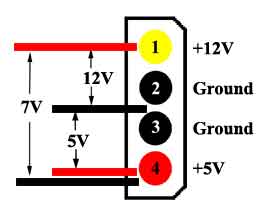



Comment