Hi there,
I'm considering building a HTPC primarily for watching DVD and DivX/xvid encoded material. My display is a LCD FP (Hitachi PJ-TX100) which has a native resolution of 1280x720. Currently I'm playing DVD's with a Cambridge Audio Azur 540D.
I connected my existing PC to it last night through VGA and created a powerstrip custom res to this native resolution- it looked visibly better than my dvd player sending 576i or 576P over component. This was impression was helped by Media Player Classic making a much better job as an MPEG decoder (less artifacting, much less jaggies around moving objects)- hence- I'm now looking at an HTPC instead.
What I want is something in a cube form factor like the shuttle, as the build quality looks quite high, though I wouldn't oppose a hi-fi seperate look, if it was well made and quite standard sized.
The features I'm looking for mainly are:
DVI output (would stretch to something other than onboard gfx if necessary for this).
Quiteness. Doesn't need to be slilent but would like around 25db (like pj). Would like to know quiet hd and dvd-rom drive brands.
IR capability (I would like to be able to easily set up a remote to use with it, ideally something that wouldn't require a great deal of hacking, especially on the hardware side (what I mean is ideally not some plugin unit but something that would be inside the case). Again with an LCD readout (I'm sure I'm pushing it with this
8011g would be nice. Is this available on any mini-atx motherboards yet?
Regarding software, I would like boot times to be fairly swift, but realise this isn't really something that can be improved a lot. I would be looking at either windows or linux, ideally with some kind of front end, like MythTV. I would definitely like the remote to be the main source of control for daily use.
Thanks for taking the time to read,
Jon
I'm considering building a HTPC primarily for watching DVD and DivX/xvid encoded material. My display is a LCD FP (Hitachi PJ-TX100) which has a native resolution of 1280x720. Currently I'm playing DVD's with a Cambridge Audio Azur 540D.
I connected my existing PC to it last night through VGA and created a powerstrip custom res to this native resolution- it looked visibly better than my dvd player sending 576i or 576P over component. This was impression was helped by Media Player Classic making a much better job as an MPEG decoder (less artifacting, much less jaggies around moving objects)- hence- I'm now looking at an HTPC instead.
What I want is something in a cube form factor like the shuttle, as the build quality looks quite high, though I wouldn't oppose a hi-fi seperate look, if it was well made and quite standard sized.
The features I'm looking for mainly are:
DVI output (would stretch to something other than onboard gfx if necessary for this).
Quiteness. Doesn't need to be slilent but would like around 25db (like pj). Would like to know quiet hd and dvd-rom drive brands.
IR capability (I would like to be able to easily set up a remote to use with it, ideally something that wouldn't require a great deal of hacking, especially on the hardware side (what I mean is ideally not some plugin unit but something that would be inside the case). Again with an LCD readout (I'm sure I'm pushing it with this

8011g would be nice. Is this available on any mini-atx motherboards yet?
Regarding software, I would like boot times to be fairly swift, but realise this isn't really something that can be improved a lot. I would be looking at either windows or linux, ideally with some kind of front end, like MythTV. I would definitely like the remote to be the main source of control for daily use.
Thanks for taking the time to read,
Jon




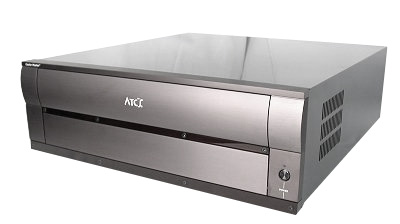

Comment