Although I REALLY don't want to buy a new laptop now, it looks like my old one may be dead. I'm having a hard time finding one that meets my needs, although I don't think I'm too demanding.
I do NOT need a high-end gaming laptop, mostly looking at one with good audio/video performance. Here's the features I'd be looking for:
- HDMI output (are any 1.3 compliant?)
- 1080p display MINIMUM or better (screen size not too important)
- Blu-Ray disc player
- Disc burner of some type (DVD okay, but BD would be a plus)
- Capability of multichannel audio output
- Decent amount of memory
- A serial port would be a big plus for electronics programming
- Wireless N
- Bluetooth
I've always had Dell laptops in the past, but the only Dell I can find with all features (except serial port) is the Dell XPS M1730. Can't find any other brands that meet it all, although I didn't bother looking at $3K+ stuff. Questions I have:
1. Should I bother considering what operating system to use? If Vista good enough now? And is XP even an option anymore?
2. Are any laptops HDMI 1.3 compliant?
3. Do any laptops have a serial port anymore?
4. What is this "free fall space" I'm reading about on hard drives?
5. Maybe I missed it, but do laptops not have PCMCIA slots anymore? Is there a way for me to use my PCMCIA cards with these new laptops?
I do NOT need a high-end gaming laptop, mostly looking at one with good audio/video performance. Here's the features I'd be looking for:
- HDMI output (are any 1.3 compliant?)
- 1080p display MINIMUM or better (screen size not too important)
- Blu-Ray disc player
- Disc burner of some type (DVD okay, but BD would be a plus)
- Capability of multichannel audio output
- Decent amount of memory
- A serial port would be a big plus for electronics programming
- Wireless N
- Bluetooth
I've always had Dell laptops in the past, but the only Dell I can find with all features (except serial port) is the Dell XPS M1730. Can't find any other brands that meet it all, although I didn't bother looking at $3K+ stuff. Questions I have:
1. Should I bother considering what operating system to use? If Vista good enough now? And is XP even an option anymore?
2. Are any laptops HDMI 1.3 compliant?
3. Do any laptops have a serial port anymore?
4. What is this "free fall space" I'm reading about on hard drives?
5. Maybe I missed it, but do laptops not have PCMCIA slots anymore? Is there a way for me to use my PCMCIA cards with these new laptops?



 well they are more rare. But I have seen it as an add-on upgrade for like a few hundred bucks.
well they are more rare. But I have seen it as an add-on upgrade for like a few hundred bucks.

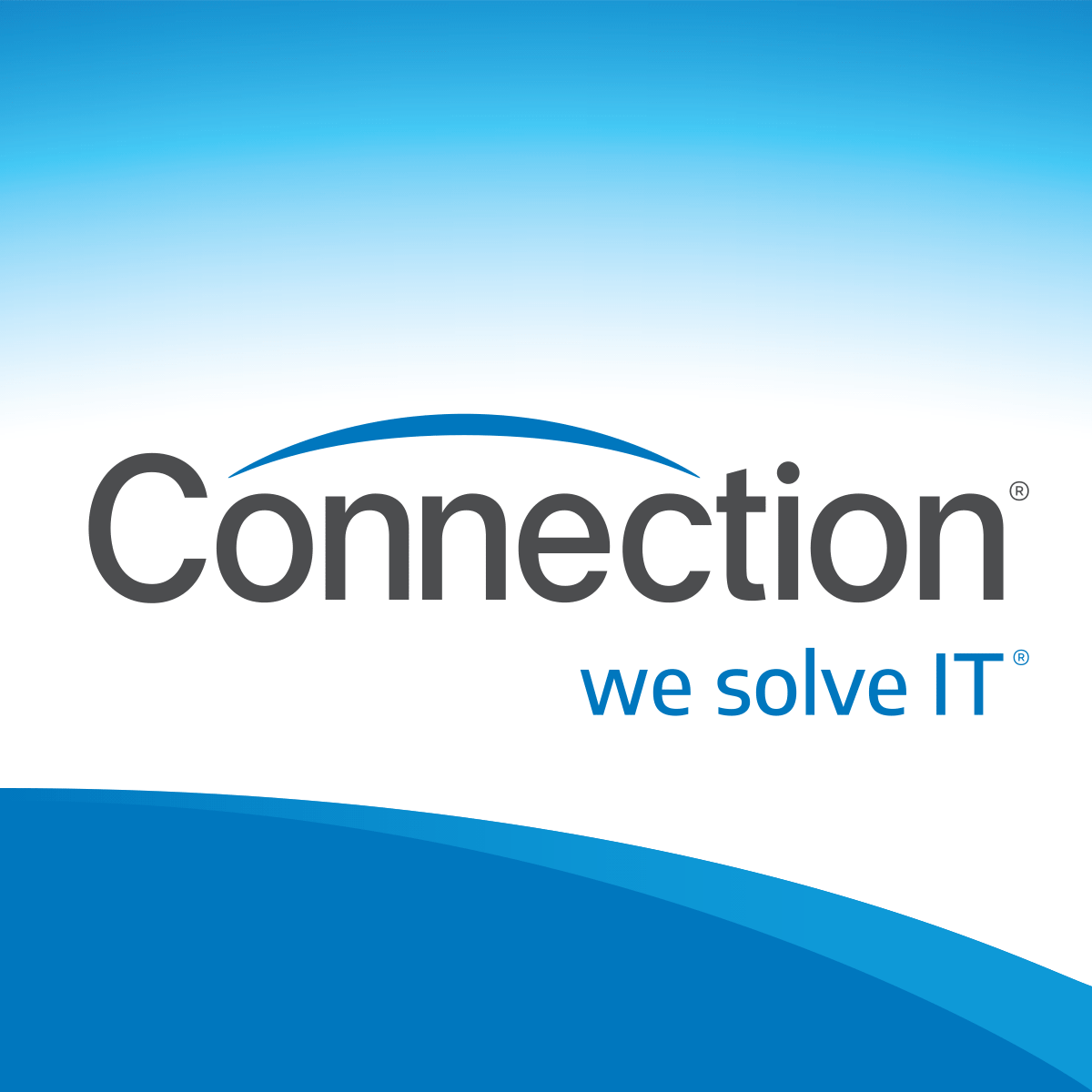
Comment