Sarah's laptop won't boot properly. It freezes up when it starts loading windows. Using the boot disk that came with the laptop, it does the same.
All the BIOS settings are okay.
Using one of my XP discs, I tried to load a fresh copy of XP - but when it gets to the "press enter to install windows" a message comes up saying it can't find a HDD.
I removed the HDD quick, and physically the connections look okay (no busted connectors or obvious exterior damage.
So what do you guys think... needs a new HDD?
This is a Gateway laptop, and I figured that a fresh install of XP to eliminate all that bloat-ware they install would be nice. I am a bit worried about finding all the drivers for her gear though. I'm assuming many of the generic windows ones would work. The lappy has integrated graphics.
Any input would be appreciated!
All the BIOS settings are okay.
Using one of my XP discs, I tried to load a fresh copy of XP - but when it gets to the "press enter to install windows" a message comes up saying it can't find a HDD.
I removed the HDD quick, and physically the connections look okay (no busted connectors or obvious exterior damage.
So what do you guys think... needs a new HDD?
This is a Gateway laptop, and I figured that a fresh install of XP to eliminate all that bloat-ware they install would be nice. I am a bit worried about finding all the drivers for her gear though. I'm assuming many of the generic windows ones would work. The lappy has integrated graphics.
Any input would be appreciated!

 And to be honest they don't install to much bloatware as other companies. Is the HDD SATA or IDE? If SATA you should be able to connect it to a normal computer without an adapter so you could test it and run some diagnostics on it. If IDE you would need an adapter.
And to be honest they don't install to much bloatware as other companies. Is the HDD SATA or IDE? If SATA you should be able to connect it to a normal computer without an adapter so you could test it and run some diagnostics on it. If IDE you would need an adapter.

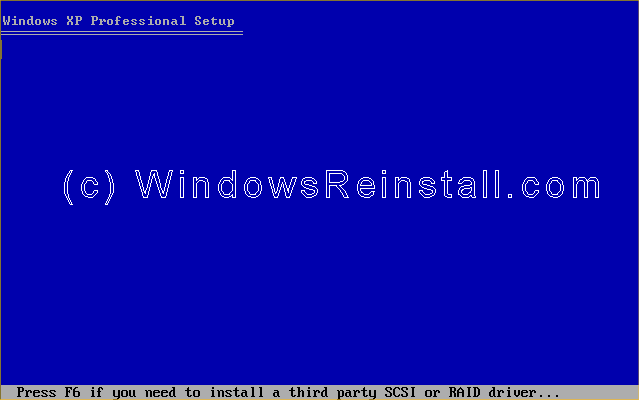
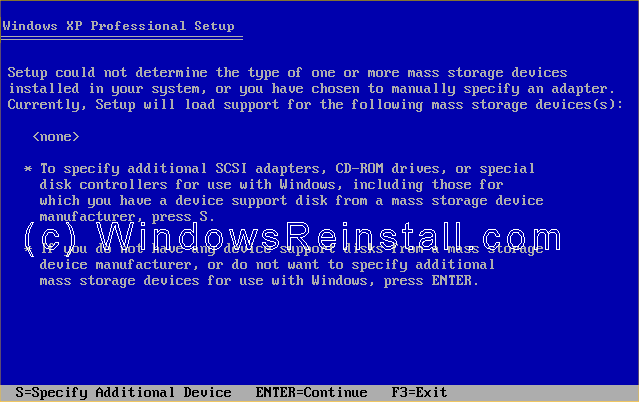
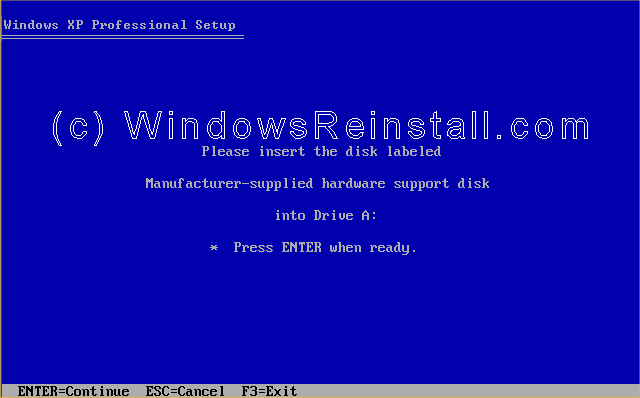
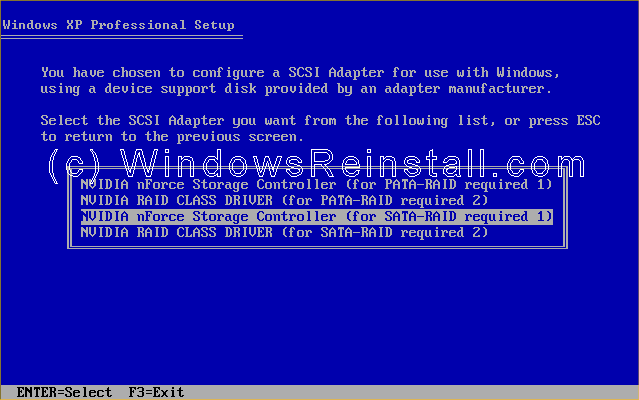


 !
!

Comment