Well, my PC is coming up on being 4 years old, and is showing some age. Now may not be the time to replace it, but if I do, I'm considering building my own. I've never done it, so I'm a little apprehensive. In general, I'm great with learning and building things, but am not sure where to learn from and don't want to mess up and end up with $1000 worth of scrap junk. I'd very much to hear ya'lls thoughts and suggestions so I can start learning and maybe do this sometime in the future.
The computer would be primarily used for gaming and the playing of multimedia. This would be my primary home computer likely in my den, but I might move it into my theater for use as a simple-functioning HTPC. In general, I say that my focus will be on it being FAST. I'm all about function over form, too.
I'll focus on just the PC, and say for now at least that I don't need any new software, speakers, video monitor, keyboard, mouse, etc.
Here's my thoughts and questions about specific components:
Case: I don't want just a plan boring box, but neither do I want something that lights up the whole room with neon and obnoxious plastic acoutriments. Something with a little flair might be nice, maybe with an LED or two, but not too many lights. I don't need any window to the case. I'd be open to looking at horizontal "desktop" cases, especially if I'm going to bring it into my theater. One question--does anybody make computer cases that are actually rack mountable in a standard A/V rack?
Processor: Needs to be FAST. The new dual-core processors from Intel and AMD sound nice, but I'm not too sure what advantage that gives. I've only owned Dell in the past, with Intel. But I really don't have a preference--just needs to be fast and powerful.
Cooling: I don't have a clue here, what's good or not. Doesn't need to be silent, but definitely has to be on the quiet side.
Motherboard: Don't hardly know anything here. It would need to support all the latest technology of firewire, USB 2.0, etc, which I think is a function of the motherboard.
Memory: Again, must be fast. I'm thinking 1GB of whatever's best right now.
Video card: Again, fast and powerful. The new 512 MB video cards sound great--maybe I should wait a bit for their price to come down. I would need a digital video output (DVI, do any video cards support HDMI?) but don't need any more than one. Won't be using dual monitors. Don't think I need a TV tuner, but wouldn't hurt. I'd very much like to have A/V INPUTS to the computer for capturing A/V, but don't know if this is part of any video cards.
Sound card: Most importantly, I need a digital audio output. I'd like to have 7.1 capability, and it would be a plug to have the capability of 7.1 analog RCA outputs for connection to 7.1 inputs on a A/V receiver. Same thing as the video card in that A/V INPUTS would be great, but don't know if this is part of any sound cards. Would slightly prefer the sound card to be onboard, but may be external to add functionality.
Disc drives: Need two, as a minimum one of them a CD/DVD burner.
Hard drives: I've got a multimedia collection going with audio, video, and picture files that's sure to grow. Perhaps two larger drives?
Other drives: Don't really need memory card readers. I hardly ever use a 3.5 disk drive anymore, but I'm guessing I might regret not putting one in.
Communiction cards: I need a networking card for connecting to my wireless router. Need a phone modem. Bluetooth capability would be nice.
Ports: Must have front and rear USB 2.0 ports. Needs rear firewire ports. Don't have any need right now for a front firewire port, but may need it in the future. Rear serial port would be a plus, but not completely necessary.
If you buy these components listed above, is that it? Or are there other internal components that you have to buy separately, like cables?
What would be the cost of something like this? $1500? $2000? More? Thanks for your help, guys. I look forward to hearing your thoughts.
The computer would be primarily used for gaming and the playing of multimedia. This would be my primary home computer likely in my den, but I might move it into my theater for use as a simple-functioning HTPC. In general, I say that my focus will be on it being FAST. I'm all about function over form, too.
I'll focus on just the PC, and say for now at least that I don't need any new software, speakers, video monitor, keyboard, mouse, etc.
Here's my thoughts and questions about specific components:
Case: I don't want just a plan boring box, but neither do I want something that lights up the whole room with neon and obnoxious plastic acoutriments. Something with a little flair might be nice, maybe with an LED or two, but not too many lights. I don't need any window to the case. I'd be open to looking at horizontal "desktop" cases, especially if I'm going to bring it into my theater. One question--does anybody make computer cases that are actually rack mountable in a standard A/V rack?
Processor: Needs to be FAST. The new dual-core processors from Intel and AMD sound nice, but I'm not too sure what advantage that gives. I've only owned Dell in the past, with Intel. But I really don't have a preference--just needs to be fast and powerful.
Cooling: I don't have a clue here, what's good or not. Doesn't need to be silent, but definitely has to be on the quiet side.
Motherboard: Don't hardly know anything here. It would need to support all the latest technology of firewire, USB 2.0, etc, which I think is a function of the motherboard.
Memory: Again, must be fast. I'm thinking 1GB of whatever's best right now.
Video card: Again, fast and powerful. The new 512 MB video cards sound great--maybe I should wait a bit for their price to come down. I would need a digital video output (DVI, do any video cards support HDMI?) but don't need any more than one. Won't be using dual monitors. Don't think I need a TV tuner, but wouldn't hurt. I'd very much like to have A/V INPUTS to the computer for capturing A/V, but don't know if this is part of any video cards.
Sound card: Most importantly, I need a digital audio output. I'd like to have 7.1 capability, and it would be a plug to have the capability of 7.1 analog RCA outputs for connection to 7.1 inputs on a A/V receiver. Same thing as the video card in that A/V INPUTS would be great, but don't know if this is part of any sound cards. Would slightly prefer the sound card to be onboard, but may be external to add functionality.
Disc drives: Need two, as a minimum one of them a CD/DVD burner.
Hard drives: I've got a multimedia collection going with audio, video, and picture files that's sure to grow. Perhaps two larger drives?
Other drives: Don't really need memory card readers. I hardly ever use a 3.5 disk drive anymore, but I'm guessing I might regret not putting one in.
Communiction cards: I need a networking card for connecting to my wireless router. Need a phone modem. Bluetooth capability would be nice.
Ports: Must have front and rear USB 2.0 ports. Needs rear firewire ports. Don't have any need right now for a front firewire port, but may need it in the future. Rear serial port would be a plus, but not completely necessary.
If you buy these components listed above, is that it? Or are there other internal components that you have to buy separately, like cables?
What would be the cost of something like this? $1500? $2000? More? Thanks for your help, guys. I look forward to hearing your thoughts.







 You've come to the right place, as I have built not one, but two high-performance PCs in the past year (the 2nd one wasn't planned but I had to replace the first one after it was destroyed in a house fire). So we can offer some ideas and tips.
You've come to the right place, as I have built not one, but two high-performance PCs in the past year (the 2nd one wasn't planned but I had to replace the first one after it was destroyed in a house fire). So we can offer some ideas and tips.







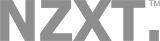






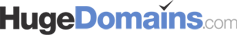


Comment