I pretty new to screen types and dont understand them well. Whats are the differences between Plasma, DLP, LCD, CRT. What are their good or bad features and how do you decide between them, given that price is not a factor and are of the same size.
Differentiating Factor
Collapse
This topic is closed.
X
X
-
I'll give it a try. I ask all the other members of the forum to correct me if I make a mistake.
Plasma: Technology that uses gases with an electrical current running through it to create an image.
LCD: Bulb that is used in conjonction with a color calculator (frequency) that adjusts the beam depending on the colors on the screen.
DLP:Also uses a bulb. The beam of light goes through a color wheel (looks like a spinning CD) , and is then projected on to a screen.
CRT:CRT is also known as the gun bombards the screen with electrons at 2 different frequencies. (Horizontal and Vertical). The screen is made of phosphorous on the inside, and tends to last a long time.
***A conventional TV( up to 36") has 3 guns in one (Trinitron). However, a big screen TV has 3 seperate guns (Red, Green, Blue). The light from the 3 guns is projected on to a mirror at the rear of the TV, and then bounced onto a screen.
I hope this helps. My personal preference is still CRT because of its durability, but most are not HDTV compatible, apart from a few models. The main drawback of DLP and LCD is the bulb, which is covered by your warranty once, and costs $300 after that. No matter what a salesman tells you, those bulbs won't last you 5000 to 10000 hours.- Bottom
-
This could be a novel so I'll try to keep it short.
First of all if you really want to know about the specific technologies and how they work do a google search for them as I don't think anyone will take the hours it would require to put all of that here.
Let's start with plasma pluses and minuses. Has some of the best colour of "digital" displays and is in cool, small form factor. Minuses, not the most energy efficient, decent but not great black levels, generally lower resolution for the money and high cost.
LCD and DLP have pretty much the same issues, DLP(single chip) has rainbows, LCD has fast motion blur as the pixels on most sets can't refresh fast enough on fast motion. They both have decent but again not great black levels, DLP being slightly ahead in that regard. LCD is available as a flat panel, RPTV(small depth) or projector, DLP is only available as RPTV(small depth) or projector. They both use lightbulbs to produce their pictures which will need replacing as Larry pointed out. Less expensive than plasma, more expensive than CRT. DLP uses thousands of tiny mirrors to project an image, LCD uses liquid crytals.
CRT pluses, it will still give you the best colour, black level, detail etc. (generaly best picture quality) of any technology at the lowest price. Available as direct view set, RPTV and more rarely projector. It does take up a fair bit more room than the newer digital technologies and contrary to what Larry said there's actually quite a large number of HD sets available. In fact it's getting harder and harder to find SD sets except in the smaller sized, inexpensive sets.Jason- Bottom
Comment
-
Plasma: Consists of a screen with a fixed array of pixels (picture elements, or in layman's terms, dots that can display any color). The pixels have pockets filled with gas that is ionized by an electrical charge, creating a plasma (hence the name), which in turns lights up phosphor inside the pixel, which produces the light. An array of these create the picture.
Plasma Pros: Compact and thin (as little as 4" thick), can be hung on a wall. Newer plasmas have superior image quality and black level compared to LCD or DLP, but fall short of CRT. No need for convergence (alignment) or focus adjustments.
Plasma cons: More expensive than other technologies, heavy, fixed resolution requires scaling for different resolution sources, can suffer a "burn-in" effect if a static image is displayed for an extended period of time. Poorer blacks and limited gradients (unique levels between full off and full on) compared to CRT, though this improves every year.
DLP: Short for Digital Light Processing, its main component is a chip that contains an array of microscopic mirrors that reflect light from a high-intensity bulb either toward or away from the projection lens to produce the different shades of black/gray/white. To produce a color image, the light from the DLP then passes through a spinning color wheel, which causes the unit to display the primary colors sequentially (red, green, blue, and white for some DLPs). There are also 3-chip DLPs that use a separate chip for each primary color, but these are priced outside the consumer market. DLPs are available in a front projector (a small unit which projects onto a separate screen), or a rear projection set (a large box with the projection unit and screen all in one).
DLP Pros: Lightweight, compact projector (FP), thin profile for rear projection units (compared to CRT). Fast response (no smearing or motion blur like with LCD), better pixel fill than LCD (less/no "screen door" effect), better blacks than LCD.
DLP Cons: More expensive than CRT or LCD. Fixed resolution requires scaling to support different source resolutions. High-intensity bulb lasts 1000-3000 hours (FP) or 5000-odd hours (RP) and is expensive to replace. Color wheel technology can lead to "rainbows" in fast motion scenes especially with older units (newer units spin the wheel faster or have more segments in the wheel to minimize this). Some people report headaches or fatigue as well. HID lamp requires cooling fans which can be noisy.
LCD: Short for Liquid Crystal Display, its main component is a small panel that contains liquid crystal pixels (similar in technology to the displays on calculators and digital watches, but with thousands of pixels in an array). LCD is available in a direct view or projection format.
In a LCD projection setup (either front or rear projection), A high-intensity bulb shines light onto a prism that breaks the light up into its primary components (red, green, and blue). Each primary color has a separate LCD panel, and then are combined together using mirrors or a 2nd prism and then projected onto the screen.
For a direct view panel, the screen itself consists of a panel with the LCD pixels inside the screen. Each pixel consists of three sub-pixels for red, green, and blue. The panel is illuminated by a backlight (usually a long life cold fluorescent lamp). This is the same technology used in flat panel computer monitors and laptop screens.
LCD Pros (Direct View): Thin, lightweight panel, suitable for screens under 40 inches or so (for larger, plasma is more suitable). Low power consumption, long life, no risk of burn-in.
LCD Pros (Projection): Lightweight, compact projector (FP), thin profile for rear projection units (compared to CRT). No risk of burn-in. No rainbow effect like with DLP. No need for convergence.
LCD Cons: Poor blacks, many have slow response time leading to blur or smearing during fast motion scenes. Fixed resolution requires scaling to support different source resolutions. Noticeable gaps between pixels make it look like you're watching through a "screen door". Colors can appear washed out due to the poor black performance. High-intensity bulb lasts 1000-3000 hours (FP) or 5000-odd hours (RP) and is expensive to replace. HID lamp requires cooling fans which can be noisy.
CRT: Stands for Cathode Ray Tube, this technology encompasses both direct view (the classic "boob tube" television set) as well as 3-gun projection systems. Direct view CRTs have three electron guns that shoot electrons at a screen that has an array of colored phosphor dots. A shadow mask or screen ensures that the beams hit the correct phosphor dots. The beam sweeps across the screen to form horizontal lines, and up and down to fill the screen with the entire picture.
Projection CRT sets and projectors use three separate tubes, which have different phosphors to produce red, green, and blue light. The images are projected through a separate lens for each CRT, and are aligned (converged) on the screen.
CRT Pros: Least expensive and (when properly tweaked) still produces the best overall image. Excellent black levels, contrast level, and color fidelity. Scan frequencies can be adjusted to match the source, allowing multiple resolutions to be displayed "natively" without scaling (though scaling lower resolution sources on high resolution displays can be beneficial). CRTs have a long life, 20,000+ hours with proper care.
CRT Cons: Bulky and heavy, especially projection units and large direct view sets. Although direct view sets are mostly "plug and play," front projectors require extensive setup and tweaking to work properly and get the best image. RPTVs can be unboxed and plugged in like a direct view, but most also need tweaking to get the best image. Scan lines may be visible, depending on screen size and source resolution (this can be mitigated by scaling, standard NTSC sets are the worst for this). Images can be "burned in" to the phosphor if a static image is displayed for extended periods, especially for projection sets. Geometry and convergence can be issues for projection sets in particular, but can be tweaked out.- Bottom
Comment
-
Just a note ALL technologies require at least some setup and tweaking to get the best results, some more than others but none are plug and play with perfect pictures out of the box. That's mostly due to manufacturers having their default setting set super bright and colourful so you'll notice thir sets on the showroom floor more.Jason- Bottom
Comment
-
Wow, that's quite the post, Kev.
Saurabh, big picture they're all just different methods to display a picture. There's plusses and minuses with each. CHRIS
CHRIS
Well, we're safe for now. Thank goodness we're in a bowling alley.
- Pleasantville- Bottom
Comment
-
Let's not forget DILA/LCOS/SXRD.
Granted they are deratives of LCD but they are indeed a technolgy that is available. Sony has the rights to SXRD and DILA is primarily a JVC thing. LCOS has been used by Toshiba, Phillips and I know Mitsubishi.
Their biggest flaw is fan noise. No blurring issues like LCD and no rainbows. I'm not sure on Screendoor but I haven't noticed them.
SXRD is available in a RPTV(70") and FPTV. Both are 1080P and run 10k and 30k respectively.
LCOS is available in RPTV and FPTV. Various sizes but last I looked they were not 1080P capable yet. I believe Canon has a FPTV capable of near 1080P quality and is pretty affordable(6k or so).
DILA is also available in RPTV and FPTV. THeir FPTV's are quite expensive and usually have oddball ratios like 1440x1050 or somesuch. Their RPTV's are 52 and 61 and can be found for as low as $3k for the 61" now.- Bottom
Comment
-
Also rememeber that there are a few DLP's now coming out that are so thin that you can hang them on the wall. RCA and Infocus had one.
Also:
The last Panasonic FAQ I saw on their Plasma has their rated life as longer actually.CRTs have a long life, 20,000+ hours with proper care.- Bottom
Comment
-
Hey man I am printing out your post. That is one of the best break downs I have heard. Now when people ask me I will just show them your post! :TOriginally posted by Kevin P.The Bitterness of poor quality last longer than the joy of low prices.- Bottom
Comment
-
Panasonic CT-34WX54
Hey saurabh,
I saw this amazing TV today at a client's house. It's made by Panasonic, and it comes in 30" or 34". It's HDTV ready, and the picture is absolutely unbelievable.
If you want to check it out, here is the link:
It retails for around 2K Canadian. If I had the money, that TV would definitely be my next buy. :drool: :drool: :drool:- Bottom
Comment
-
Actually, the 1400x1050 PJs are their non-HT models. The HX-1, HX-2 and HD2K are all 16:9 HT projectors of varying resolutions (and prices).Originally posted by Shane MartinDILA is also available in RPTV and FPTV. THeir FPTV's are quite expensive and usually have oddball ratios like 1440x1050 or somesuch. Their RPTV's are 52 and 61 and can be found for as low as $3k for the 61" now.
They (JVC) are presently expanding their RPTV line, the 720p models are available in 52", 56" (next month), 61", and 70". Two 1080p models will be out next fall.
There is also an LCOS TV available from a company called Brillian, and Hitachi is alleged to be about to release a RPTV using their own LCOS (which I would personally avoid, as their LCOS variant uses an organic LC layer subject to degradation like LCD, or did in its last incarnation. Things might have changed).
BB- Bottom
Comment

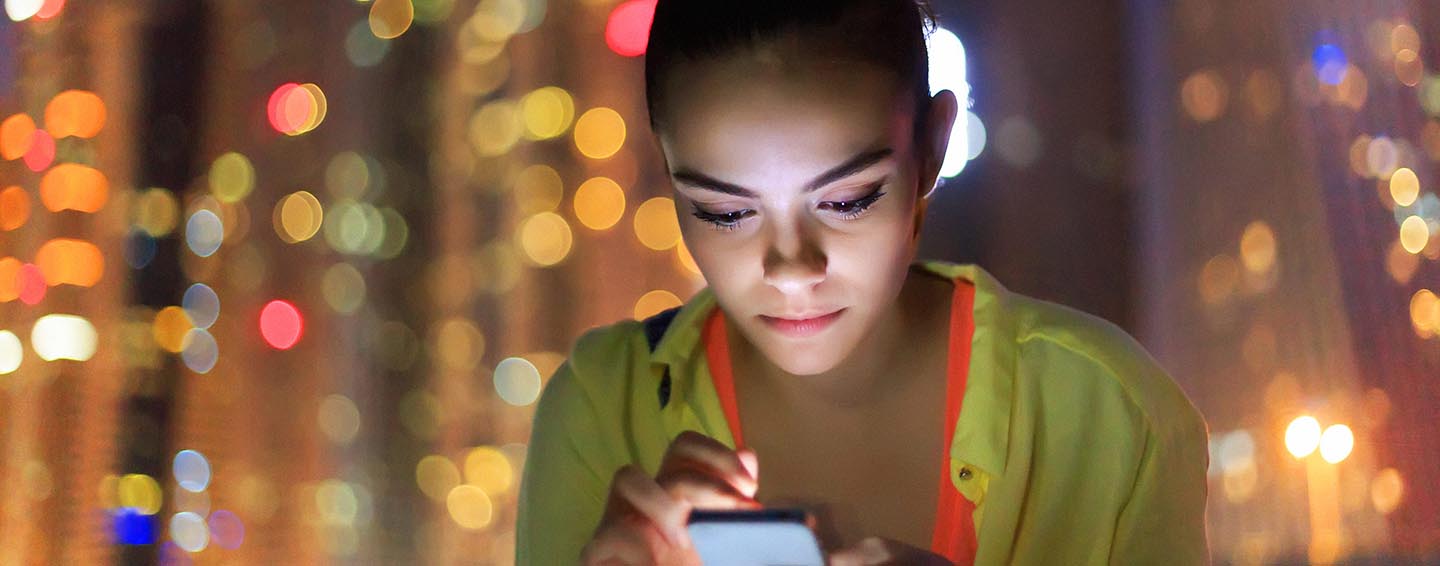
 :W
:W 
Comment